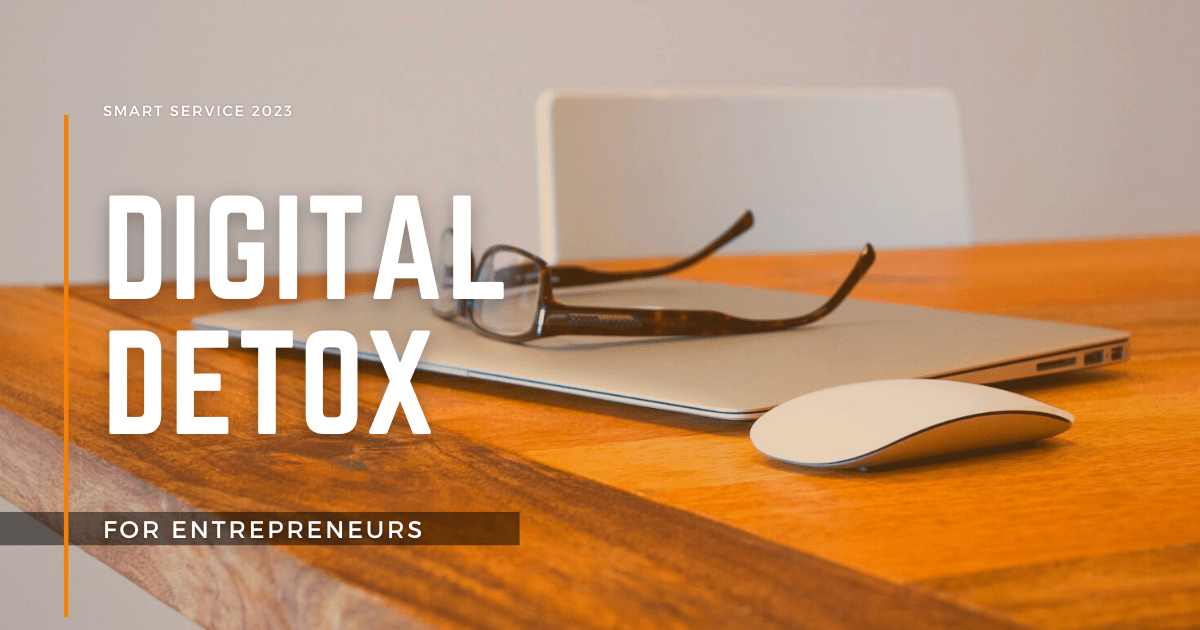The Secret to a Digital Detox for Entrepreneurs
By My Service Depot on Thursday, January 5, 2023Key Strategies to Help Business Owners Disconnect
Over the last few decades, it has become nearly impossible to imagine a workspace without highly integrated technology. Ever since cell phones entered the scene, coworkers have been able to collaborate on projects, no matter where in the world they are. Emails and digital meeting spaces have allowed companies to stay connected across countries and even continents.
Although these advancements have improved productivity and connectivity, it may be time for a step back.
Why Do You Need a Digital Detox?

Since the COVID-19 pandemic, fully remote work has been on the rise. From 2019 to 2021 alone, the number of Americans that primarily work out of their homes tripled to 17.9%. That means that over 27 million people rely on digital communications to perform their day-to-day tasks and complete projects with their coworkers.
Even if you don’t fully work from home, the constant pressures of checking your email or opening your phone every time a notification pops up can still easily lead to depression and anxiety. If you’ve recently been feeling stressed out just opening your laptop or feel like you just can’t put your phone down, it’s time for a digital detox.
What is a Digital Detox?
Digital detoxing is exactly what it sounds like: taking some time to step away from your digital workspaces, such as your email or work productivity platforms.
Taking some time away from a screen can sharpen your focus and improve your social connectivity, according to Cleveland Clinic. On top of this, your time management may improve when you are not prone to distractions. Taking your day and your attention span back from the grips of your computer may vastly improve your workflow.
How to Digital Detox

Every company, from large corporations to your small business, has to detox a little differently. How you get away from your computer and at what pace depends largely on your own work style and how you meet the needs of your customers. We’ve compiled a list of our best tips to get you thinking about ways to get closer to “off the grid.”
Turn Off Post Notifications
Social media and other time-consuming apps have seemingly conditioned us to expect distractions the whole day through. We worry that we’ll be hopelessly behind or out of the loop if we leave some piece of news alone for a few minutes. This idea can lead to limitless distractions and frustration. Try turning off notifications for your noisiest apps or putting your phone on “Do Not Disturb” mode altogether during the business day. Your attention span will thank you for it.
Set Times to Check Your Email
Replying to emails might be the biggest slog for any entrepreneur, as well as one of the biggest distractions. One trick used by multiple CEOs is setting aside specific time blocks, such as an hour in the morning and an hour in the afternoon, to clear out their inboxes in one fell swoop. This system is great for a number of reasons. You still send out your emails promptly, and you’re free to close the “email” tab on your laptop for most of your working day. This leaves your mind free and ready to focus on the tasks in front of you.
Have trouble staying off of your email, even when you’ve set an agenda for the day? Many popular browser extensions will help block you from designated sites for specific time windows. You can’t log on if the browser itself won’t let you!
Keep Devices Out of Your Bedroom
On most days, fewer things sound cozier than working directly from your bed, especially if you work remotely. Wrapping up those last few emails or putting the finishing touches on a slide deck feel so much more comfortable in the most relaxed space in your home. However, the blue light from your devices can ruin your sleep schedule.
For a more relaxed evening, leave your laptop in a different location and charge your phone on the other side of the room. Consider other screen-free activities to help you wind down at the end of the day, such as reading or meditating.
Eat Meals Without Your Phone
During a business day, you may feel as if you are constantly on the move. Phones may ring off the hook, or customer requests may never stop. If this sounds like your workday, prioritize a moment of peace while you eat lunch. Set the phone down, close the computer, and simply enjoy the food that you eat. The moment of clarity may help you handle the stress of the rest of the day.
Make Your Own Digital Detox Retreat
If it is accessible to you, take a full break from your electronics for a weekend. A small “staycation” away from your devices can help you reset. Consider spending time outdoors or working on a creative project. Running into a store to get items that you would normally have delivered to you, getting lunch with friends, or simply taking a walk can help clear your head for the coming week.
Create Achievable Goals
At the end of the day, you know what your business can and can’t handle. If going cold turkey for an entire weekend would cause you more stress than relaxation, don’t do it! Take steps that are realistic for you and your workload. Perhaps, you might start by turning off your notifications for an hour and then up it to the entire afternoon. Any new habits you form, even small ones, will vastly improve your mental health in the long run.
Detox for All

You’re not the only one that will feel the benefits of a digital detox. A recent study found that nearly two-thirds of employees worry that they use their phones too much, and many feel that checking their notifications is a source of stress. By supporting digital detox, your entire company can notice a healthier work environment.
To get the ball rolling, consider offering a “digital detox challenge.” Try creating a list of no-tech rules that your employees can follow to gain points or even win small prizes. By creating a friendly competition, your coworkers can experience digital detox benefits without feeling like they are slacking or changing their work style in an unhelpful way.
Preparing for a Digital Detox
Of course, a digital detox is most successful when you feel more relaxed with your choices, not more stressed, because you’ve created more work for yourself to make up later. If you’re planning on powering your devices entirely off for a time, or are setting new tech boundaries, keep a few things in mind.
- Stick to your schedule. Creating specific “no screen” hours can be a powerful tool in your detoxing toolbox. If implementing a new agenda, make sure your team knows about it, especially if they are accustomed to immediate replies from you. In time, your schedule will become the norm.
- Batch social media posts. If your business has a specific posting schedule across multiple platforms, consider taking some of that labor off your plate. Many online tools, such as Loomly, are designed to help you create posts ahead of time and upload them exactly when you want, without the need for someone to hover over the “Post” button. Lining up multiple posts at one time to go live throughout the week can save you stress.
- Keep your customers in the loop. When shifting your work hours or slowing down your response times, your customers may feel frustrated if not kept properly informed. As soon as you decide to make changes to your business model, let your customers know of any alterations that might affect them. If they know what to expect ahead of time, you’re less likely to receive exasperated emails or confusing phone calls.
Automate Your Workflow
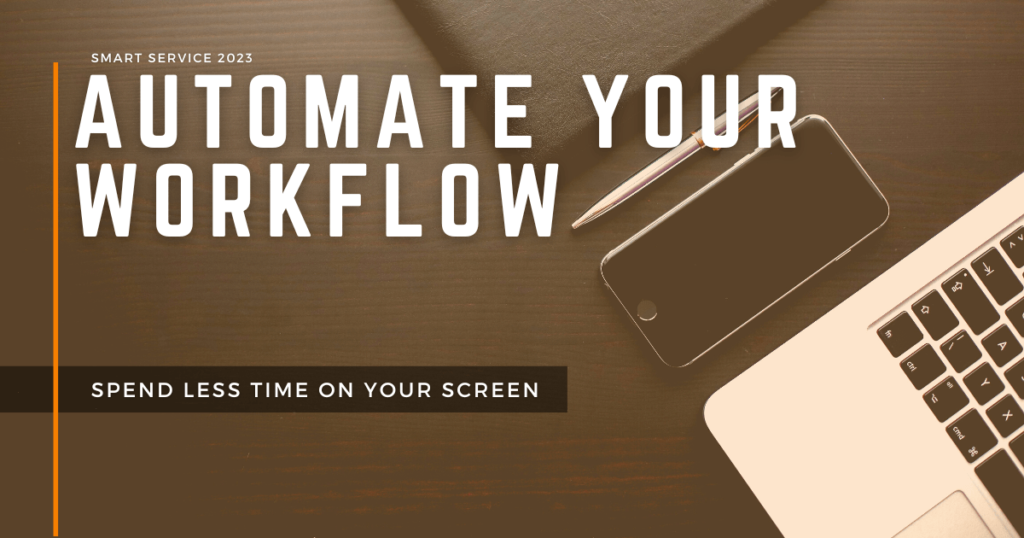
The more manual labor you remove from your plate, the more time you can spend away from your screen. Make your paperwork a breeze with Smart Service. We make it our priority to simply payroll for your entire company.
Schedule and dispatch work orders to be sent on your perfect timetable. The service management team here at Smart Service can streamline your entire operational flow while maintaining the flexibility you need to keep your business building.
With our QuickBooks integration, your updates move to Smart Service in real-time. No more worry about properly copying over information or cross-referencing software output!
Ready to see how we can help your business run smoother than ever while making your work simpler? Request a demo today!