Field Service Management Horror Stories
By Madison Capitano on Friday, July 20, 2018We’re talking about business practices that will send a chill up your spine. Some of the most disorganized, backwards businesses chock full of systems that actively harmed their bottom line.
When we say field service management horror stories, we don’t mean skeletons in the closet or bats in the belfry. We mean obtuse, outdated, inefficient, systems for managing, scheduling, and dispatching field service work.
At Smart Service, we sometimes do on-site consultations for businesses interested in purchasing our software. And our product specialists have walked into some real horror shows. They’ve seen it all… poor communication, bad organization, a filing system that no one really knows how to work, you name it. So, we asked our experts about some of the worst business models they’ve encountered.
Enjoy the stories below, but beware! These tales are not for the faint of heart…
Company 1: Land Of The Working Dead

Bats in the belfry might have been preferable here. One of the first things that our product specialists noticed about this HVAC company was that the office staff actually outnumbered their field technicians.
The root of the issue? The company operated using three or four different programs. A digital calendar, a time-tracking software, QuickBooks, and then the mother of all whiteboards where they were constantly updating information.
None of the software programs talked to one another, so the company assigned individual employees to each of the individual softwares to try to make sure nothing got lost in translation. They were fighting a losing battle, and their solution was to keep hiring more people to operate a crash cart on a broken system.
The solution? What they needed was one field service management software solution that could talk to QuickBooks while meeting all their scheduling and dispatching needs. Hiring more people to spend more time with a problem that couldn’t be fixed was just money down the drain for this company.
Company 2: Return Of The Living Paperwork
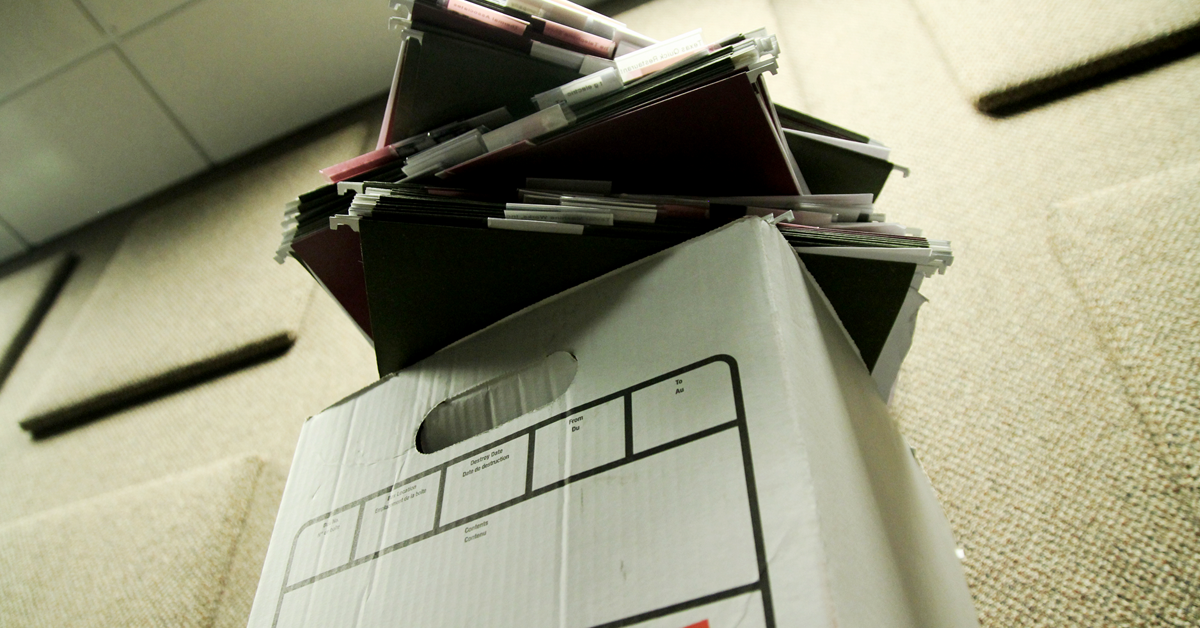
After stepping into this window cleaning office, our product specialists described it as an endless sea of paperwork.
Every wall was lined with fold out tables stacked high with work orders, invoices, timesheets, job requests, bills, and more. They would even use lids from copy paper boxes as makeshift shelves to stack even more paper. Everywhere they looked, towers of paper loomed, just waiting for the perfect breeze to scatter them and induce utter pandemonium.
The office itself was decently sized, but so cluttered with paperwork that the company had to hold meetings in another location.
The system in place was madness, and even the filing wasn’t intuitive. Only a few individuals actually knew where everything was. There was no master key for paperwork placement. You just had to know. One piece of paperwork going out of place could throw the entire system into outright chaos.They would lose invoices and forget to bill people. Customer satisfaction plummeted because everyone was so confused.
The solution? The digital field service management system Smart Service makes it impossible to lose your invoices, and with our mobile app, technicians can get customer signatures out in the field. No need to create a paperwork tower. Unless, you know, you want to. For fun. ¯\_(ツ)_/¯
Company 3: The House Of Many Different Hats
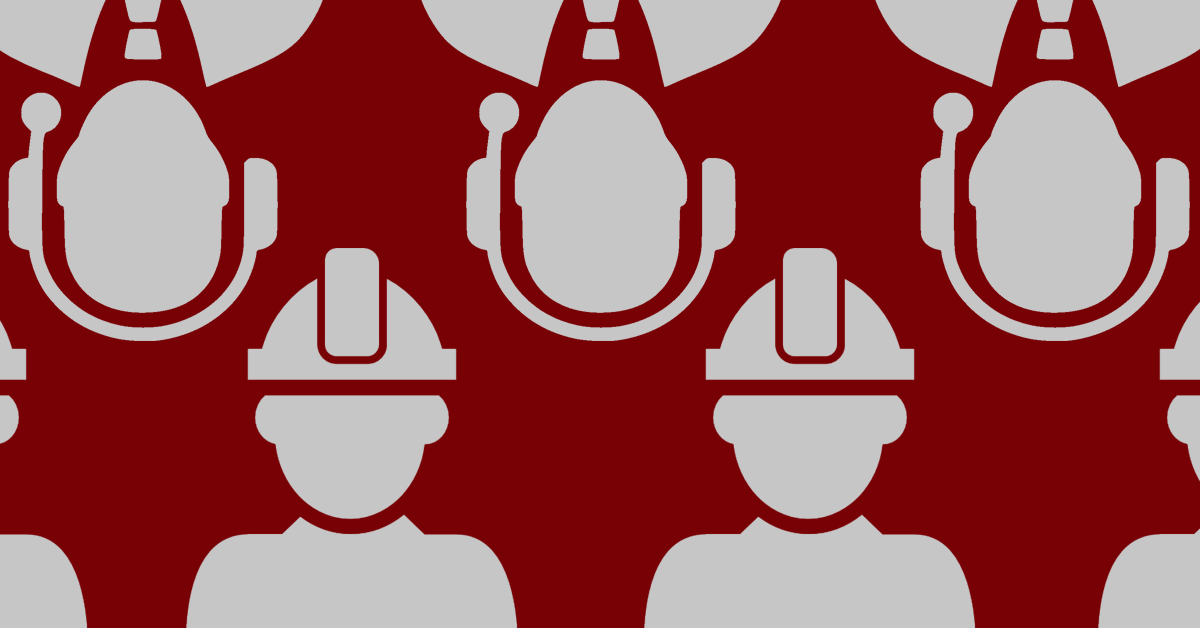
This grease cleaning and hazard inspection business had an office worker to technician ratio of one to one. (Noticing a trend?) Having so many office workers is a sign that an organization isn’t where it should be. Technicians do the work that brings in revenue, so when staffing up, that’s the side you want to add employees to.
Everyone wore a few different hats at this place, which is a very polite way of saying that no one had a clear idea of their job. There was one employee who did scheduling, IT, and also ran a crew. But there were some employees whose only duty was to transfer data and scan invoices for the world’s most confusing backup system.
They were still operating on paper work orders, so they had a designated table to stack paperwork. But because their organization was so chaotic, jobs were hanging out in limbo or simply not invoiced. They were losing jobs and losing money by not billing for the work they’d already done!
The solution? This company, in addition to having multiple digital calendars, was actually paying for a scheduling software system. The software didn’t talk to QuickBooks at all, and because they never really got any proper on-boarding, they never used it to its full capacity. Every new Smart Service customer gets private training sessions to make sure they get up and running successfully. , Essentially, Smart Service combined the things that they liked about their previous software (time tracking and inventory) with easy-to-use scheduling software that fully synced with their QuickBooks.
Company 4: Post-It Panic!
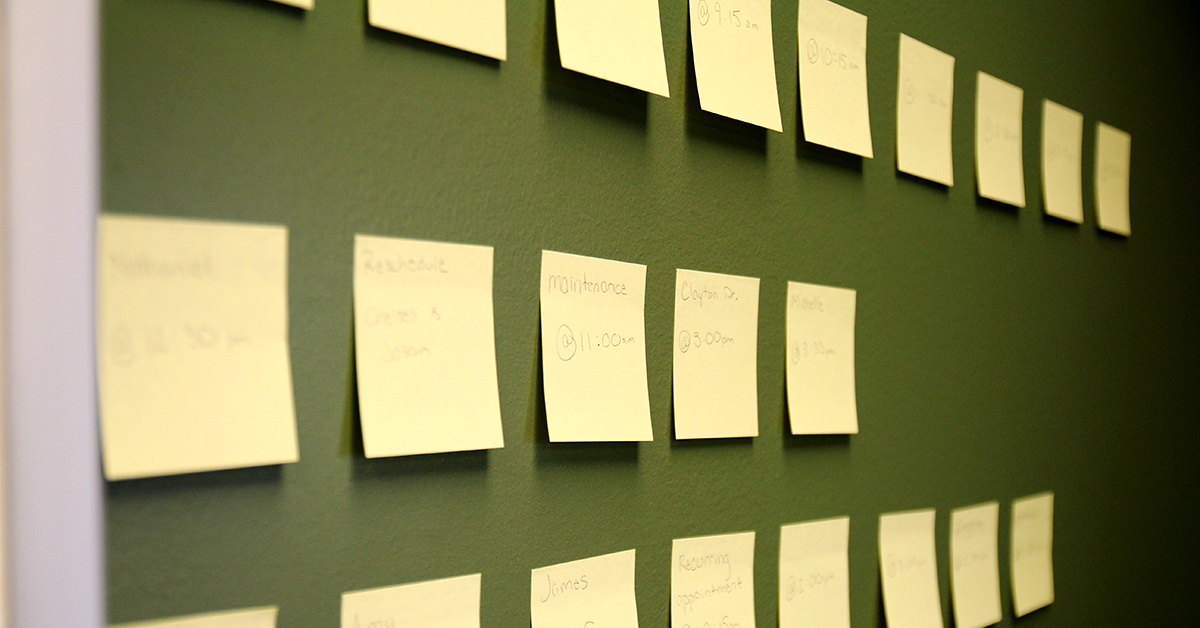
This HVAC company might have single handedly been keeping Post-Its in business.
Rather than just operating on paper, this business took it one step further and introduced Post-Its to their system. When our product specialist visited, they had to take a moment to let the chaos sink in. Wall-to-wall Post-It notes were added after every call for a job. One right after another. They just lined them up continuously.
The technicians would come in and grab the post-its off the wall, slap them onto their other paperwork, and be on their way. One employee our product specialist talked to said that once, when returning from lunch, she found a half dozen of their sticky notes on the side of the road. They’d actually blown out of the truck of whichever technician had taken them. (Not that they really knew that either.)
And transferring all the information at the end of the day was its own headache. When all the technicians were done working, there would be a tray stacked high with post-its for someone to sort through. It was a recipe for lost jobs, missed appointments, and further chaos.
The solution? Instead of Post-Its, Smart Service lets you create jobs and assign them to specific technicians on a simple scheduling screen. If a job can’t be scheduled immediately, users can put it in the “unassigned” column until a technician becomes available. Furthermore, technicians get their schedules and all the other information they need right on their phone or tablet, eliminating the need to drive back and forth to pick up more jobs from the office.
Conclusion
Smart Service field service management software specializes in streamlining and optimizing your business. The most dangerous thing a business can say is “We’ve always done it this way!”
Beating out the competition means constantly refining your process and pushing your company forward. Schedule a free demo with Smart Service to find a better way.


