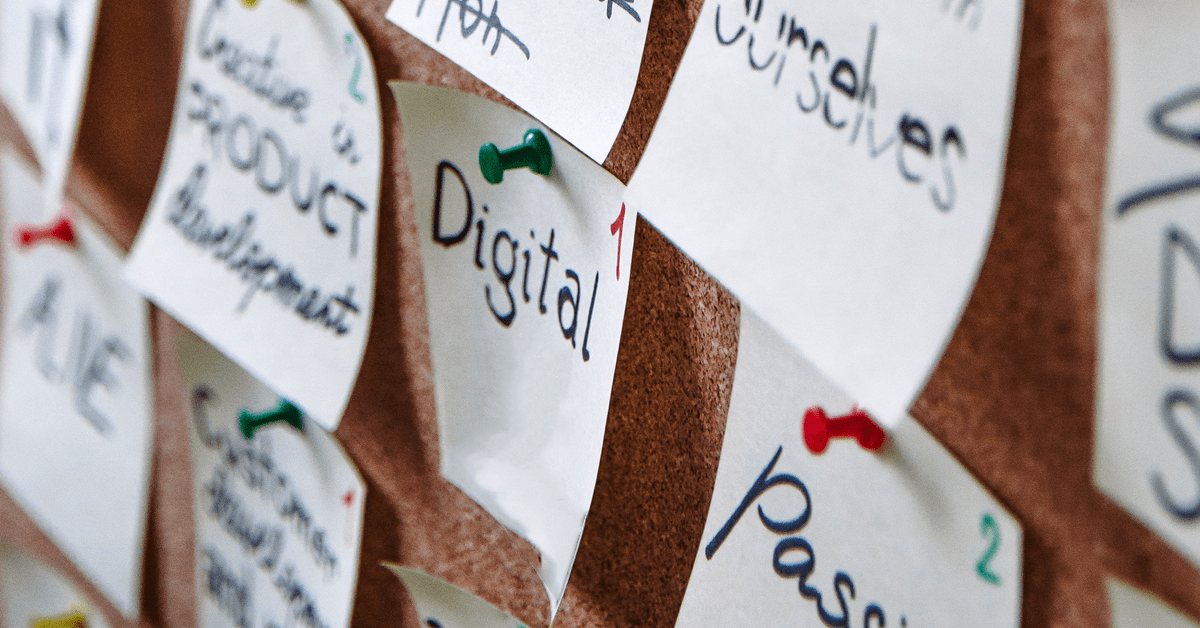Making and Sending Reminder Emails to Customers
By My Service Depot on Tuesday, September 1, 2020Good communication drives business, and a solid reminder system drives good communication.
No matter what job or trade you get into, good communication will serve you well. Good communication keeps a business going. Good communication lets people know they can trust you to get the job done. Luckily, you have a lot of great tools for communication these days, including phone calls, text messages, and, most importantly, email reminders.
The dictionary defines a reminder as “something (such as a note or notification) designed to prompt or aid the memory.” Reminders keep you organized and function as a means of communication. A reminder can take the form of a grocery list, a to-do list, or even a post-it note on the fridge to call your mother when you get home. In the field service industry, reminders help your customers remember their upcoming service dates.
Reminders
Why are reminders important? In a perfect world, we wouldn’t have to call the customer and remind them of upcoming service. However, we don’t live in a perfect world. Everybody has millions of other things going on in their lives, customers included. Therefore, reminding them that they have a upcoming service shows that you have the will and tenacity to do your job efficiently.
Reminder Options
So what options do you have when it comes to delivering reminders? Well, you could make a phone call. But what if your customers don’t answer? These days many consumers don’t pick up the phone unless they recognize the number. (And voicemails? Forget about it.) You could send a letter, but that requires postage, supplies, and a whole lot of your precious time.
Email Reminders
So, what’s left? Email! These days, everybody has and uses email, and email reminders don’t take much to pull off. You simply have to type up an email and send it.
But what if you have 20+ jobs each day? Typing 20+ emails is no simple task. Plus, you have to remember the name, email, and the nature of the service for every one of your customers. It can be a lot to handle. So what can we do to simplify this process?
Sending Reminders with Field Service Management Software
Field service management software makes the email reminder process a whole lot easier. Good software puts your customer information at your fingertips. Let’s take a look at the reminder process in the award-winning scheduling software Smart Service.
Smart Service makes your life easier by allowing you to generate a template for your reminders based on the type of service that needs done. For instance, if you run an HVAC company and need to prepare for your annual AC inspections, Smart Service allows you to create a template specific to your Annual AC service jobs.
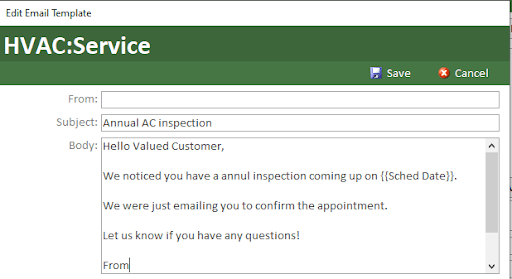
Once you have all your templates created for your regular job types, Smart Service can filter jobs via a scheduled date. Then, with one press of a button, you can send email reminders for all your upcoming services. Additionally, Smart Service shows you if a customer has already received a reminder of their upcoming service, preventing you from sending repeated reminders for the same thing.
Put simply, Smart Service gives you an easy way to remind customers of upcoming service dates. Better yet, the Smart Service reminder system doesn’t ask much of the user. Set it up once, and you only have to press a button every time you want to send out a batch of notices.
To learn more about Smart Service email reminders, request a free Smart Service demo today.