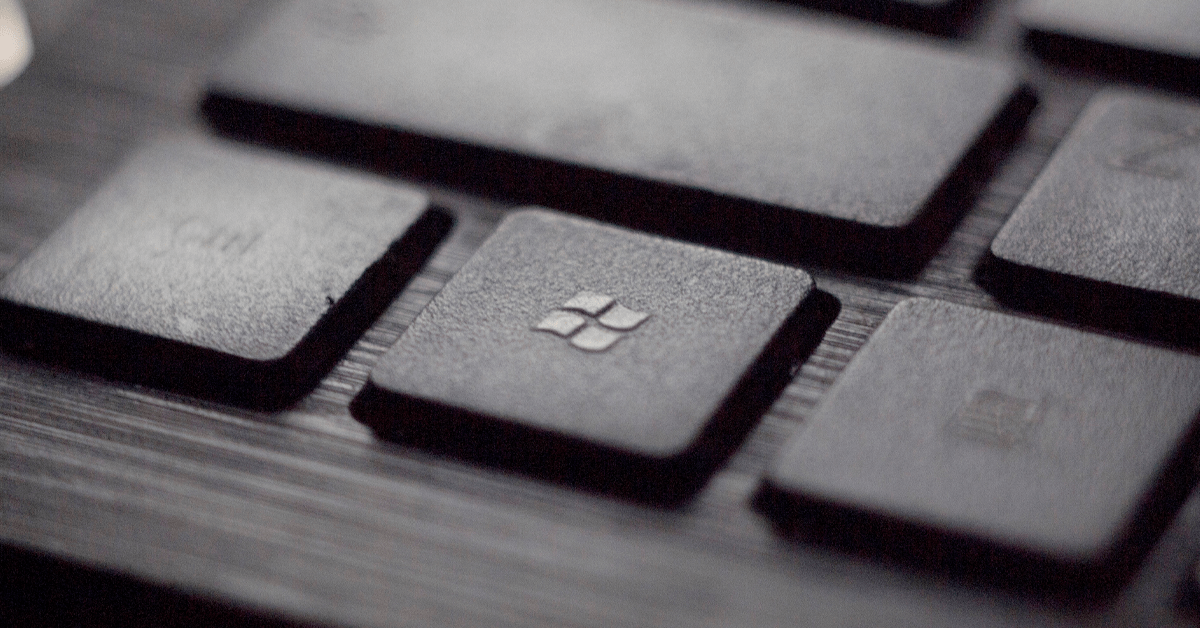Why You Should Upgrade Your Windows 7 Computer to Windows 10
By My Service Depot on Tuesday, March 2, 2021No one likes to take time out of their day for software updates, but in this case you'll want to make an exception.
Like it or not, computers have become an essential tool for your field service business, especially if you use field service software like Smart Service. Like any tool, you want your computer to be as effective as possible. That means keeping your software up to date. This ensures you have the best speed, security, versatility, and more. For these reasons, you should update your Windows 7 computers to Windows 10 if you have not already done so.
Making changes your computer’s operating system affects the most basic ways you interact with your machine. As a result, many people choose to stick with what they know, and not update until forced to. Fortunately, when Microsoft released Windows 10, they made the upgrade process as easy as possible, dangling many incentives to pull the trigger. Windows 10 feels very similar to Windows 7 (more so than its predecessor, Windows 8). The Start Menu is there, applications feel the same, and added features like the Action Center are designed to integrate seamlessly.
Increased Performance
One of the first changes you might notice after updating to Windows 10? The speed. Startup is much faster on Windows 10, meaning you don’t need to wait nearly as long for your computer to start up. But the benefits don’t stop there. Many apps work faster on the newer operating system, both because of the stronger operating system and because of newer app versions that Windows 10 supports. For your business, that means less downtime waiting on your computer to start up, and more freedom to multitask without decreased system performance.
Upgrading to Windows 10 also grants access to a number of new apps and tools designed for modern operating systems. Many of these apps can be found in the Windows 10 app store, which puts many useful programs all in one place. Many of the programs you already use every day get a boost on the newer system, including the field service software Smart Service. Smart Service continually receives new updates that make use of the powerful tools built into Windows 10.
New Features
Windows 10 has many new, built-in tools to make your computer more useful. It supports touch interaction, and many computers that come with Windows 10 also have built-in touchscreens. This can be a great added convenience, especially if you have portable computers that you take out into the field. Another useful convenience is the action center, which puts all your important notifications in one place, making them easy to access, no matter what else you have open. Other tools, like the Clipboard History or the built-in screen capture tool, make the functions you know from Windows 7 just a bit smoother and easier to use.
Other new features improve your computer’s communication. Windows 10 interfaces easily with your smartphone, so you can use both devices together. Bluetooth is easier to use through the action center, and Nearby Sharing lets you directly share documents to nearby devices. OneDrive offers built-in cloud storage, allowing you to access your files on the go while also saving space on your hard drive. These tools come in especially handy when you need to coordinate between your office and your field technicians.
Enhanced Security
Perhaps the biggest reason to update to Windows 10 is security. You may have heard that Microsoft has stopped supporting Windows 7. That doesn’t mean that your Windows 7 computer will stop working, but it does mean that as of January 2020, Microsoft has stopped releasing new updates for Windows 7, including security updates. That means that any new bugs that pop up won’t get fixed, and neither will new security vulnerabilities. As hackers continue to search for vulnerabilities, the risk of them finding ways to infiltrate Windows 7 computers will only grow. No one wants their business to get taken down by a virus.
It’s hard to overstate how important it is that Windows 10 still gets security updates from Microsoft. And that’s not all. Windows 10 also comes with its own, brand-new security features. Besides beefing up the standard Windows security tools, Windows 10 has new features like Secure Boot, Device Guard, and Microsoft Passport. Microsoft has also added ransomware protection and exploit protection.
Final Thoughts
If your business still has computers running Windows 7, it’s probably because you think upgrading isn’t worth the effort. After all, why fix what isn’t broken? Now though, you know what you’re missing out on: faster speeds, newer applications, better security, and more. For your business, that means less time lost dealing with old technology, and more time serving your customers. If you want to have the most effective tools in your toolkit, you should look into upgrading to Windows 10 right away.