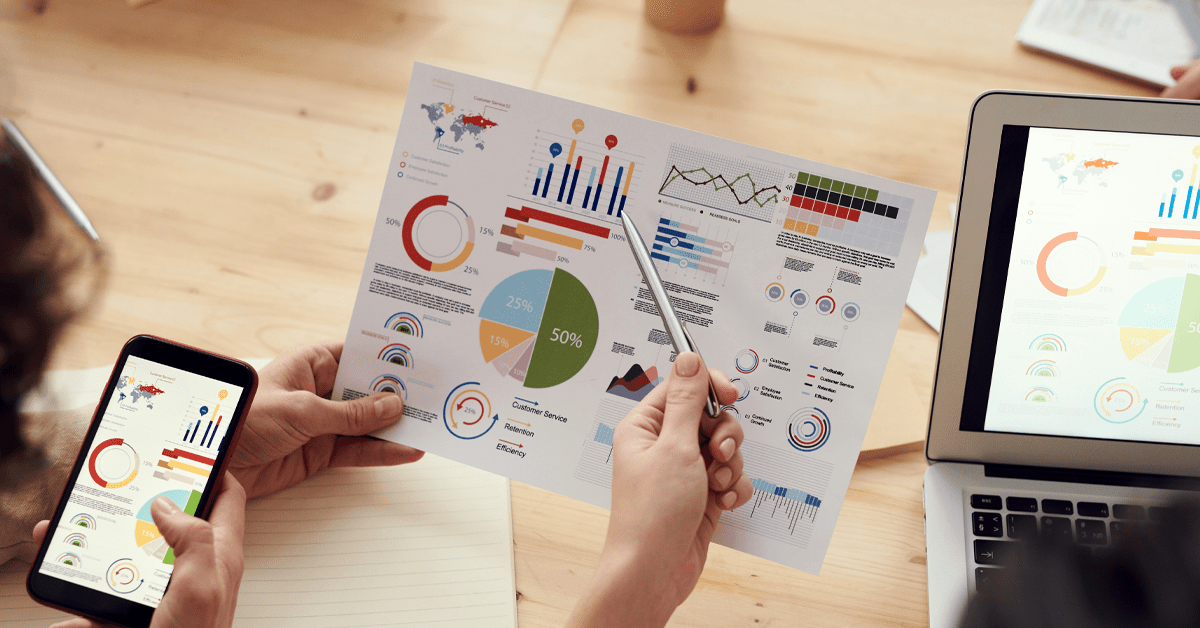Field Service Reports: What can they do for you?
By My Service Depot on Friday, October 16, 2020Good, accurate reporting will help you determine how best to grow your field service business.
The ability to quickly pull up, group, filter, and sort through all the work orders and customer information you have on file probably sounds like a dream, especially if you’ve always used pen and paper to run your field service business. Well, good news! Modern field service software like Smart Service gives you the ability to pull information in this way, presenting data in an easy-to-read, highly customizable format.
Reporting with Field Service Reporting Software
Sifting through paper work orders to collect and fill out an excel spreadsheet is a poor use of time when programs like Smart Service have the ability to quickly and easily sort through different records and fields, as well as filter out information inapplicable to your current search. When using Smart Service, you will quickly and easily build records through your normal scheduling behavior, and through the work orders your technicians build/use out in the field.
The ease with which you can access critical information in Smart Service will boost your business. Your company can create field service reports on work orders/invoices completed in a particular week, hone in on how much money those work orders generated, identify who generated that money, and at the end of the report count it all up and give you a per technician total for everything.
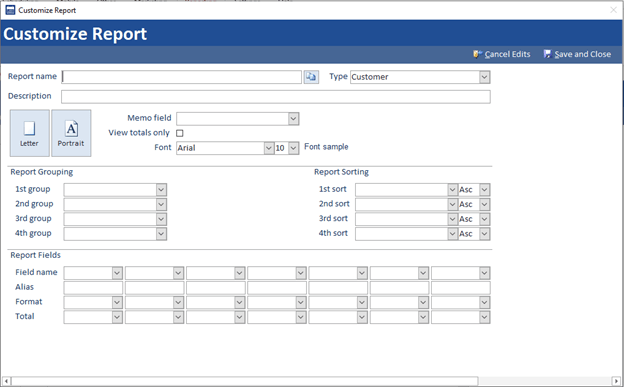
As we can see from the the customization screen (pictured above), we have the ability to fully customize these reports. We can select a name for the report and specify the type of records you want to pull.
For example, you can specify whether or not you want to pull information from a customer or a work order record. Or, maybe you want to find out how many of your customers were referrals. Or how many were converted from prospects into multi-year customers. The benefits that come with an extensive and customizable reporting system will make your life easier, and assist in the growth of your company.
You can easily edit reports to show the exact information you want to present:
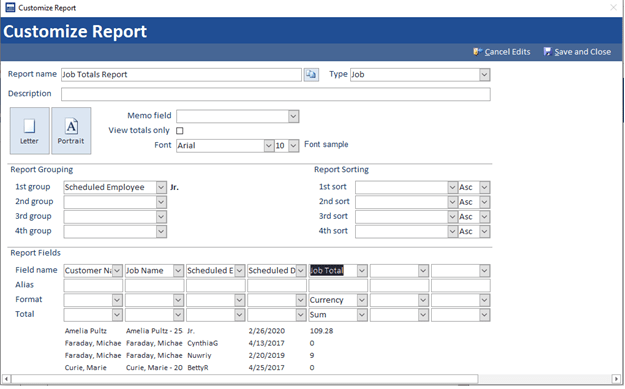
In this report, we added a few things, including a report name and a type (the kind of record we want: a customer, work order, job record, etc.). We chose to group this report by scheduled employees (so that the employees get grouped together on the field service report). Where it asks for Report Fields, we entered in the information we want to obtain: Customer Name, Job Name, Scheduled Employee, Scheduled Date, and Job Total. You can see a few different modifiers under Job Total. These will make the results appear as currency, and then give us a total sum at the end.
Now we can go one step further and add in filters. Will do one for one of our employees, Jake:
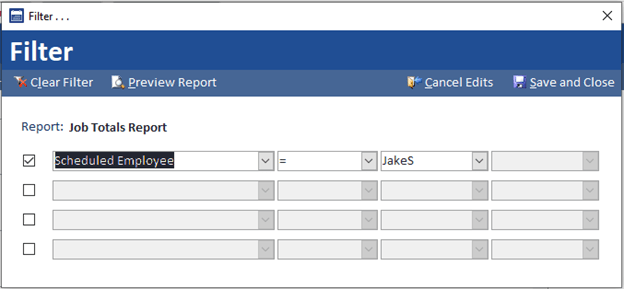
Because the Smart Service filter system is very robust, you have a large selection of filters to sort through. Let’s look at some of the data we collected from this simple report:
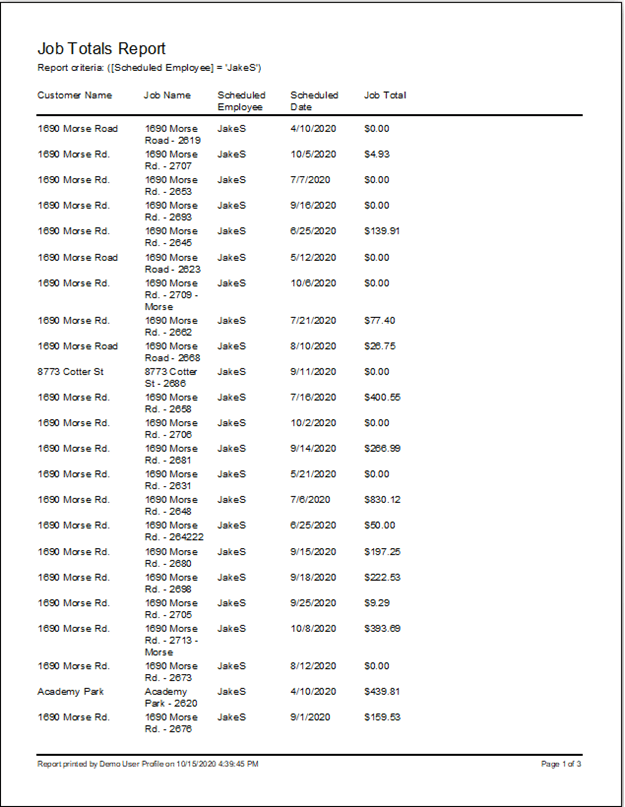
We can see the filter worked! Now it displays the singular employee we chose (Jake), his jobs, and their job totals.
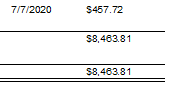
From this, we can see how much the tech generated in revenue from their jobs. After doing a little math, we can also determine how much revenue they produce (on average) per week!
In this way, Smart Service works as a portal into your business. Even a simple report like this can help us imagine all of the different kinds of reports that your back office can create. This will prove useful for companies that are small and growing, as well as larger companies that just need additional information on their normal week-by-week workload. Smart Service lets you run all sorts of reports; you could run a report on your technicians’ clock-ins and clock-outs, you could build commission reports that assist you in paying your sales representatives, you can even track audit logs of who changed what and when.
Knowing how to find and pull data into an easily readable and customizable format will make your life easier as an office employee, giving you more time to handle other tasks. Stop wasting time manually entering information from paper work orders. Check out Smart Service today and see how it can help save you time.