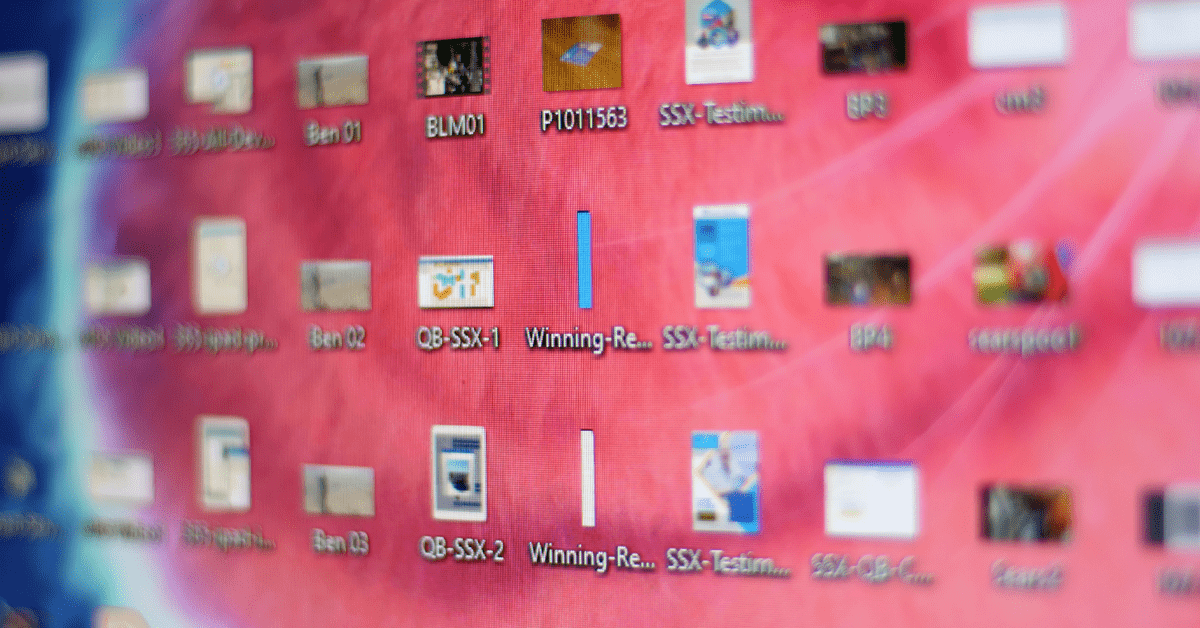Declutter Your Desktop to Increase Efficiency
By My Service Depot on Tuesday, August 11, 2020An organized desktop and clear folder structure can enhance company communication and efficiency.
Sometimes you need a form or document immediately, and, for expedience, you store the file right on your home screen. This doesn’t really create much of an issue on its own, but over time those files can add up and leave an unsightly mess in your work environment. Where should these files go? How can you prevent desktop clutter from becoming an issue in the future? Today, we’ll cover some tips on how to organize your workspace and devise a better flow for file storage.
Why is desktop organization important?
The most crucial aspect of an organized file structure is consistency. Having a standardized system makes things easier on everyone in your company. Think of it this way; if someone else had to start doing your job tomorrow, could they make sense of the way you’ve organized files on your machine?
Proper organization means documents can be found more quickly and anyone who needs to learn your job processes will have a better chance of doing so. If a coworker needs to look up a prior customer invoice, they should have the ability to quickly search for and retrieve that information. Empower your team with intuitive organization that doesn’t require any wasted effort.
Create folders and storage that works for you.
The first step to organizing files involves figuring out what works best for your company. You have a multitude of options. Do you need to group by zip code, year, or customer? Write down what comes up most frequently for your line of work and design your sorting method around that. As long as you remain consistent over time, you will develop a natural folder structure. Here’s a basic example of how you might start out:
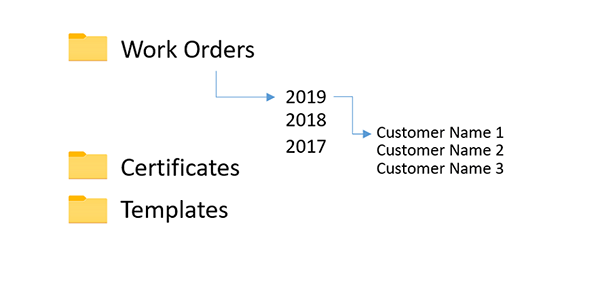
Use shortcuts for quick organization.
Now that you have a basis for organization, your next goal will be sorting your documents. Windows has a useful feature that will allow you to quickly clean up files on your desktop: shortcuts. Let’s say I want to organize my 2020 invoices. To do this, I want to quickly drag and drop any forms into a new 2020 invoices folder. I can add a shortcut directly to that folder (right-click the folder in explorer>Send To>Desktop (Create shortcut)) on my desktop to files as needed. This prevents a buildup of files since you’ve now got an option for a quick drag and drop method to put new items into the proper folder. This can work for any folder you have on you system to more quickly navigate to useful information.
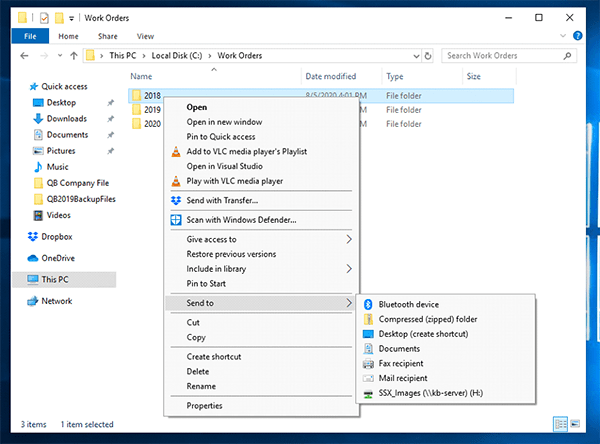
Use specialized apps to assist in organization.
An additional tool you can use to organize your workspace? Apps that handle things automatically. A good example would be Fences® by Stardock. This app creates small shaded areas that auto-group your icons, files, and folders based on type. Multi-tasking gets simpler as useful information gets chunked together for ease of access. While Fences does come at a cost, it can save you time decluttering your workspace.
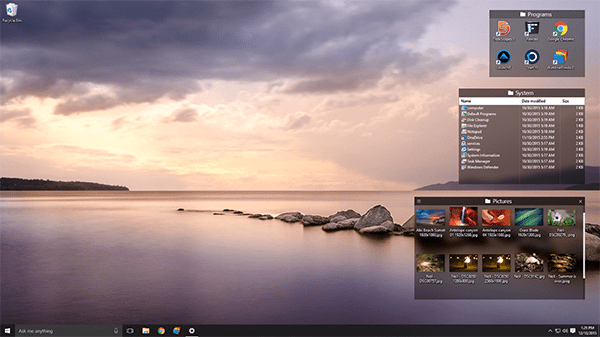
Prevent clutter altogether with Smart Service.
What’s the best way to deal with unorganized forms and work orders? Prevent them in the first place! The field service management software Smart Service offers better organization tools, allowing our clients to easily find and store records for any work they do. Looking up a customer will allow you to see any of their work orders, invoices, or forms stored in the system.
You can even take this a step further and add any existing customer data to Smart Service before the you start using using the system for daily scheduling and work orders. This helps consolidate all your past and present records, creating a one-stop shop for all your customer management and file storage needs. With Smart Service, everything related to your business gets housed in one app. Request a free demo today to see how it works.