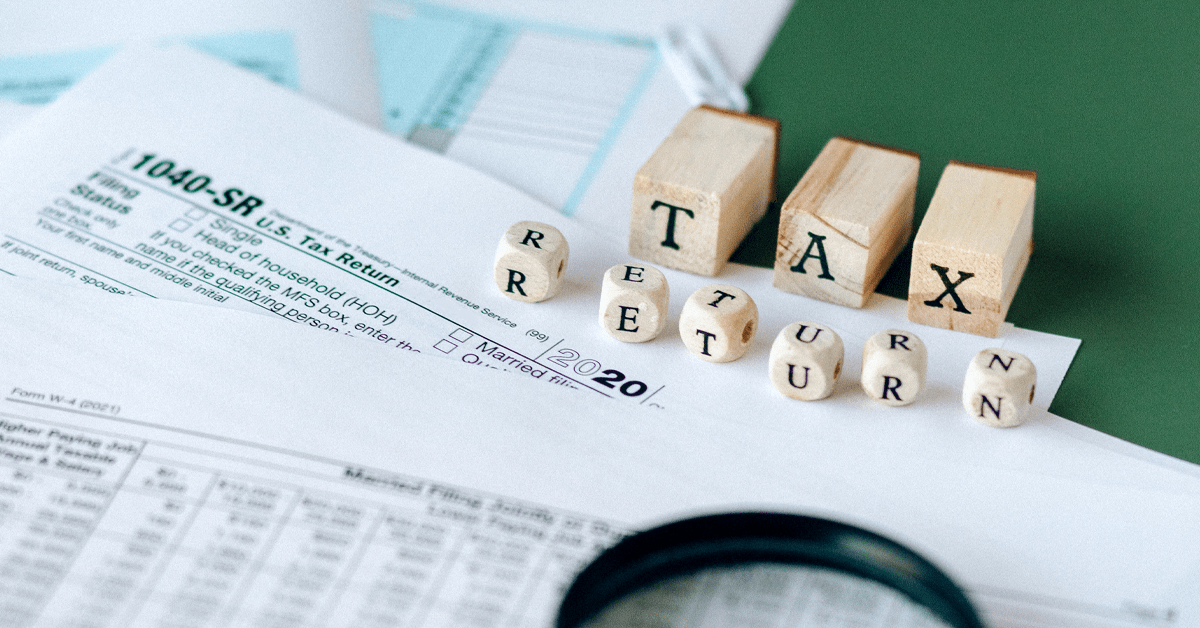The Best Small Business Tax Return Software for Field Service Businesses
By My Service Depot on Wednesday, March 31, 2021Field service business owners have some amazing software tools at their disposal to help them file business tax returns.
Many smart field service business owners file their own tax returns using tax return software. The software guides them through the process—from start to finish—by asking questions and walking them through the process of entering all the data needed. If you use professional accounting software, such as QuickBooks, some tax return programs integrate directly with the accounting software and import most of the needed income and expense data in seconds.
The best tax return programs have simple, easy to understand help documentation built in, and direct links to IRS documentation when needed. Some have forums where other users can answer your questions. Some have professional tax experts available for questions or assistance completing your return. The tax return programs can print paper copies, save PDF copies for your records, file the return electronically, and manage depositing refunds or collecting payments directly from your bank account.
Before jumping right in with DIY tax returns, however, let’s take a look at some questions field service business owners should consider.
Should I file my own taxes?
Filing small business tax returns is not for everyone. Some owners are better served by hiring a qualified and credentialed professional. Business tax returns can become quite complex, and the risk of audits and penalties looms large for improperly prepared submissions.
A ballpark estimate of an itemized Form 1040 with Schedule C and a state tax return by an accountant is $457, but the cost can vary significantly based on the structure and complexity of your business and your location. Of course, when the alternative is audits and penalties, this is money well spent.
Many small businesses employ a full-service tax service such as Liberty, Jackson Hewitt, H&R Block, or Turbo Tax Live Full Service. For more complex tax scenarios, many field service businesses need to rely on traditional alternatives including tax accountants, Certified Financial Planners, Enrolled Agents, tax attorneys, or Certified Public Accountants. These services cost more than doing it yourself, but for some field service business owners, the peace of mind and professional guarantees make them well worth it.
On the other hand, savvy field service business owners can enjoy significant benefits by filing their own tax returns. Doing it yourself saves money, and it gives the business owner a more intimate understanding of the tax ramifications of business decisions they make throughout the year. Before going this route though, you should consider the following:
- Do you have the time and patience to devote 20 hours or more of uninterrupted time to your business taxes? Shifting your attention back and forth from taxes to March Madness is probably not a good idea.
- Do you already have experience with, or feel comfortable with, navigating business tax forms?
- Do you feel comfortable using general accounting software and a variety of informational resources such as user forums and IRS publications?
Which tax software is the best?
If you use QuickBooks Desktop software on Windows, the answer is quick and simple: TurboTax Business. Both products are made by Intuit and TurboTax can automatically import data directly from QuickBooks. TurboTax is not the cheapest tax software, but there are many reasons TurboTax is one of the most popular and our top pick.
TurboTax Business supports different types of businesses, including partnerships, S Corp, C Corp, multi-member LLC, trusts, and estates. TurboTax is very good at walking you through the entire process, asking clear questions, and prompting you for the information it needs. It has the ability to let you select which areas you want to work on individually, or it can lead you by the hand from start to finish. It also allows you to switch to forms view if you want to use the electronic equivalent of a paper form from the IRS. You can switch from one mode to another at any time as long as you feel comfortable doing it. TurboTax is filled with simple, one-click popups that give more detailed explanations and links to the related IRS publications as needed. TurboTax also has a large online community where you can find answers to your questions or ask your own.
TurboTax Business comes with almost any tax return feature a field service business could need. It covers asset depreciation, creates W-2, 1099-Misc, and K-1 forms, provides extra guidance for new businesses, guides you through entering income and expenses, and maximizes industry-specific tax deductions. It will run thousands of error checks, look for missed deductions, and provides guarantees covering the accuracy of its calculations and maximum refund. The cost of filing your Federal return electronically is included in the purchase price. Your Federal return data will flow automatically into your state return, which can also be filed electronically for an additional fee. TurboTax has Audit Defense Support available for an additional $60 that will help you prepare for an audit if you are unlucky enough to be targeted for one.
If your field service business is a sole-proprietorship using QuickBooks Desktop, TurboTax Home & Business is a less expensive option than TurboTax Business. It also imports data from QuickBooks Desktop and has virtually all the same features of TurboTax Business, just without the support for other business structures like partnerships. For tax software, you can’t do better than TurboTax.
The Other Guys
H&R Block is a major player that’s been out there a long time and is our number two pick. They operate about 12,000 retail tax offices worldwide, but have been getting stiff competition from Do-It-Yourself software like TurboTax. H&R Block has tried to compete in the DIY market with their own desktop software for small business that is comparable to TurboTax Desktop. They also offer online services for less complicated, sole-proprietorships. H&R Desktop software may actually work a little better for complex business scenarios than TurboTax. H&R Block has one significant advantage over TurboTax; if you encounter a major stumbling block with your taxes, you can go into one of their retail locations, for a fee, and receive direct, in-person assistance. Both TurboTax and H&R Block have live, online, professional services available.
If you use Xero Online Accounting Software, note that H&R Block has teamed up with Xero as its preferred online small business accounting system. H&R Block Advisors, who provide multiple services to small businesses such as taxes, bookkeeping, and payroll, use Xero directly in their offices to provide those services. This helps make H&R Block a more compatible option for Xero users. Even though TurboTax is considered the premier Do-It-Yourself tax solution, there are several good reasons you may want to go with H&R Block instead.
The Also-Rans
If you are a fledgling, self-employed field service business owner-operator and you are on a shoestring budget, there are some cheaper alternatives. The best budget option is FreeTaxUSA. Don’t expect to get all the features of the bigger players; do expect a free federal return and a state return for just $14.99.
In between the no-frills FreeTaxUSA and the heavy hitters of TurboTax and H&R Block, you’l find the solidly performing eFile for a moderate price. eFile notably offers unlimited state tax filings for a flat fee of $28.95 in case you need to file in multiple states.
Liberty Tax represents another good alternative for beginners who want to save a little over H&R Block but still have the option to fall back on in-person assistance at a local office.