Update 106: Enhancements to User-Definable Fields, Equipment, and Assets
By Ben Yackshaw on Tuesday, April 14, 2020Smart Service Update 106 enhances user-definable fields, equipment, assets, and more.
Smart Service Update 106 adds a ton of great new features to the software. For a thorough tour of everything new, watch the official update video:
Check Scanning
iOS users (iFleet users using an iPhone or iPad) now have the ability to scan a check (in addition to a credit card) when using iFleet to collect and process a payment in the field.
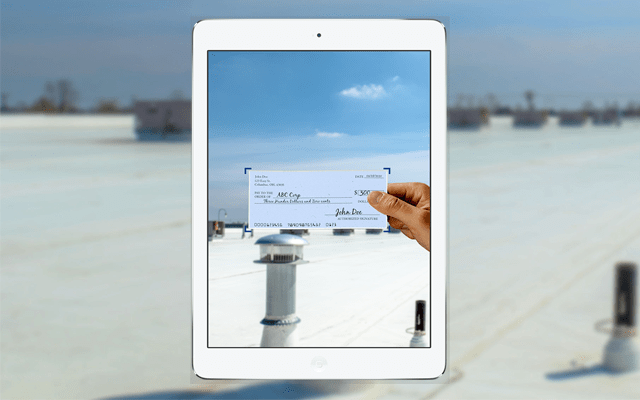
Note that to use this feature, you’ll have to sign up for Smart Service payment processing. Smart Service payment processing will save you money (guaranteed!) while integrating all of your payment information with Smart Service and QuickBooks.
User-Definable Fields Enhancements
In Update 106, we’ve expanded the capabilities of user-definable fields, allowing users to format them to capture specific types of data. In addition to text entries, users can force specific fields to record data as a date, amount, or preset value (via a drop-down menu).
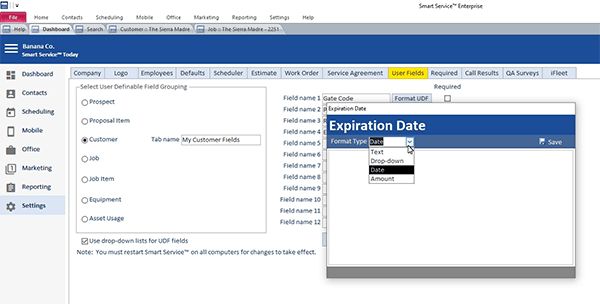
Using these new options will increase your data integrity and allow you to more easily generate reports based on inputs to user-definable fields.
Equipment Enhancements
Your options for storing equipment information within Smart Service have expanded greatly in Update 106. Specifically, users can now specify an equipment “type” for each piece of equipment on file. Additionally, users can specify a “group” (like a room, floor, or a building).
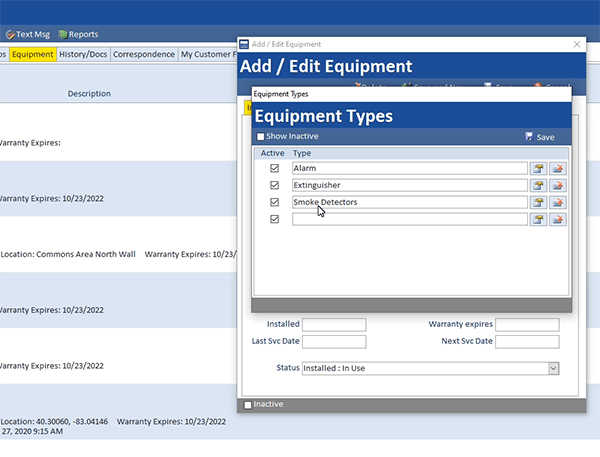
Using types and groups, Smart Service users can quickly sort and identify equipment at larger job sites (like a hotel).
Assets Enhancements
First, assets have moved to the Office screen:
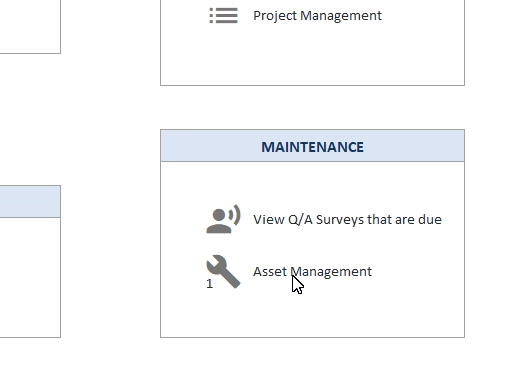
In both Smart Service and iFleet, users can check a “Maintenance Required” box to flag an asset that needs attention before further use.
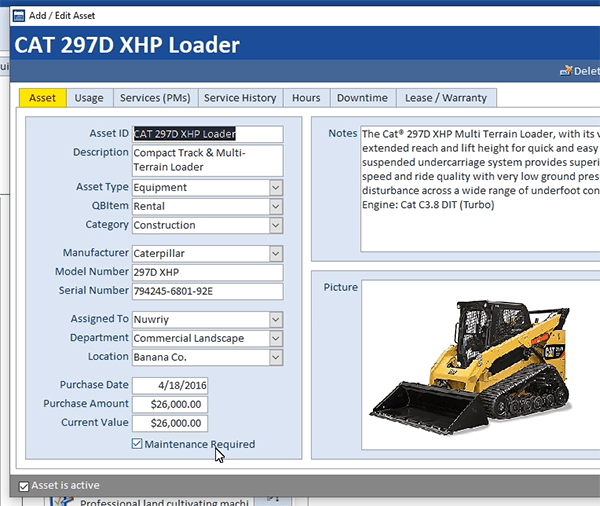
You can also track the amount of time an asset was used and set thresholds (total mileage or hours used) to automatically flag an asset as requiring maintenance.
Rounding Time in Time Tracking
In the Settings menu a new option (labeled “Setup Rounding for Billable Items) enables the rounding of billable time to the nearest hour, quarter hour, or half hour:
![]()
This will produce cleaner invoices with nice, round numbers for billed labor hours.
Other Enhancements
- Templates for Work Orders and Estimates – Companies that send work orders or estimates directly to customers can now create default email templates that will create a nice, professional form letter to accompany the work order or estimate attachment.
- Reporting on Job Exceptions – The reports you can build and generate can now include Job Exceptions.
- Improved QuickBooks Online Integration – Updates to QuickBooks Online now allow Smart Service users using QuickBooks Online to set Customer Type, and to send a copy of an estimate to QuickBooks Online when converting an estimate into a work order.
Other Resources
Click to view the complete 10.106 release notes.
Click to view the complete 10.106.1 release notes.
Click to update Smart Service.
