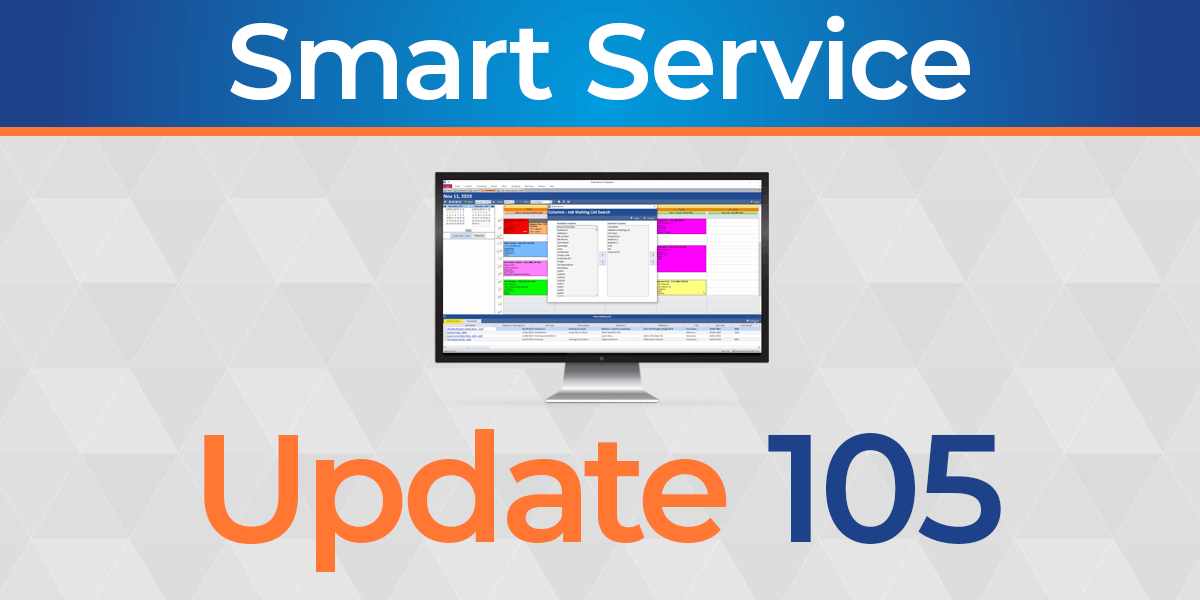Update 105: Waiting List Customization, Send Estimates to QuickBooks, Online Payment Portal
By Ben Yackshaw on Tuesday, January 7, 2020Smart Service Update 105 adds Waiting List customization, an online payment portal, and more.
Smart Service Update 105 adds some great new features and expands the software’s payment processing capabilities. For a complete breakdown on all the new content, check out the official update video:
Waiting List Customization
We’ve greatly expanded the customization options connected to the Waiting List in Smart Service. After updating to 105, you will find a colored bar at the bottom of the scheduling screen labeled View Waiting List.
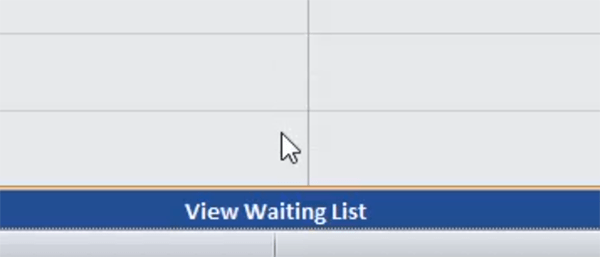
The new Waiting List includes separate tabs for work orders and proposals/estimates.
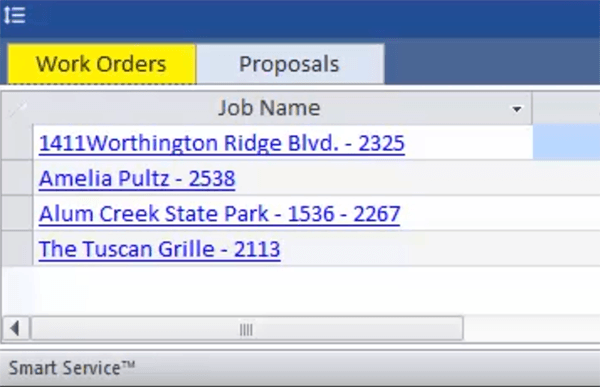
Users can now customize the data that appears on the Waiting List via the column customizer.
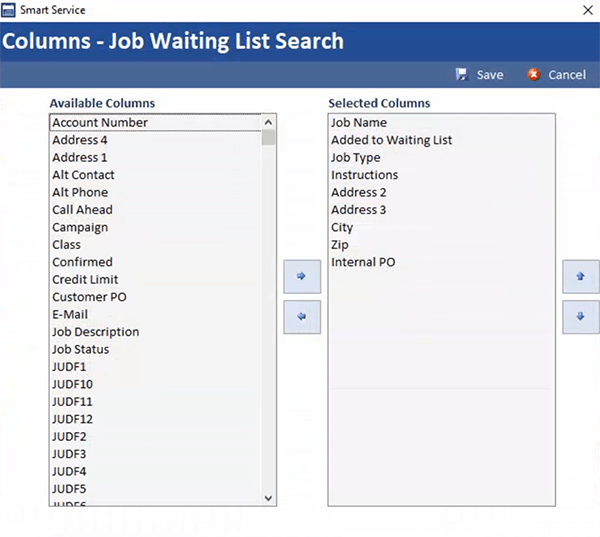
The new Added to Waiting List field displays the date an item got added to the waiting list, giving users the ability to audit the use of the Waiting List itself.
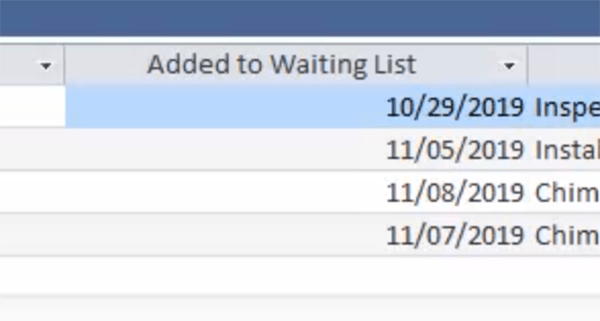
Send Estimates to QuickBooks
Smart Service can now create an estimate in QuickBooks that mirrors your Smart Service estimate. This takes place when converting an estimate to a job in Smart Service (you can set your preferences for this feature can in the Estimates tab in the Settings menu). This feature helps businesses who need to perform estimates in the field while preserving job costing or progress invoicing in QuickBooks.
Online Payment Portal
Smart Service Update 103 added payment processing to the software, giving users the ability to take credit card and check payments in the office or field using Smart Service and iFleet. If you have not already signed up for payment processing, you absolutely should. Our partner, CardConnect, can guarantee cost savings, and we offer the only payment processing system in the world that integrates with both Smart Service and QuickBooks. To sign up, call us at 1-888-518-0818 or fill out the form on our payment processing page.
Update 105 expands payment processing, giving your business’ customers the option to pay via a secure online payment portal page:
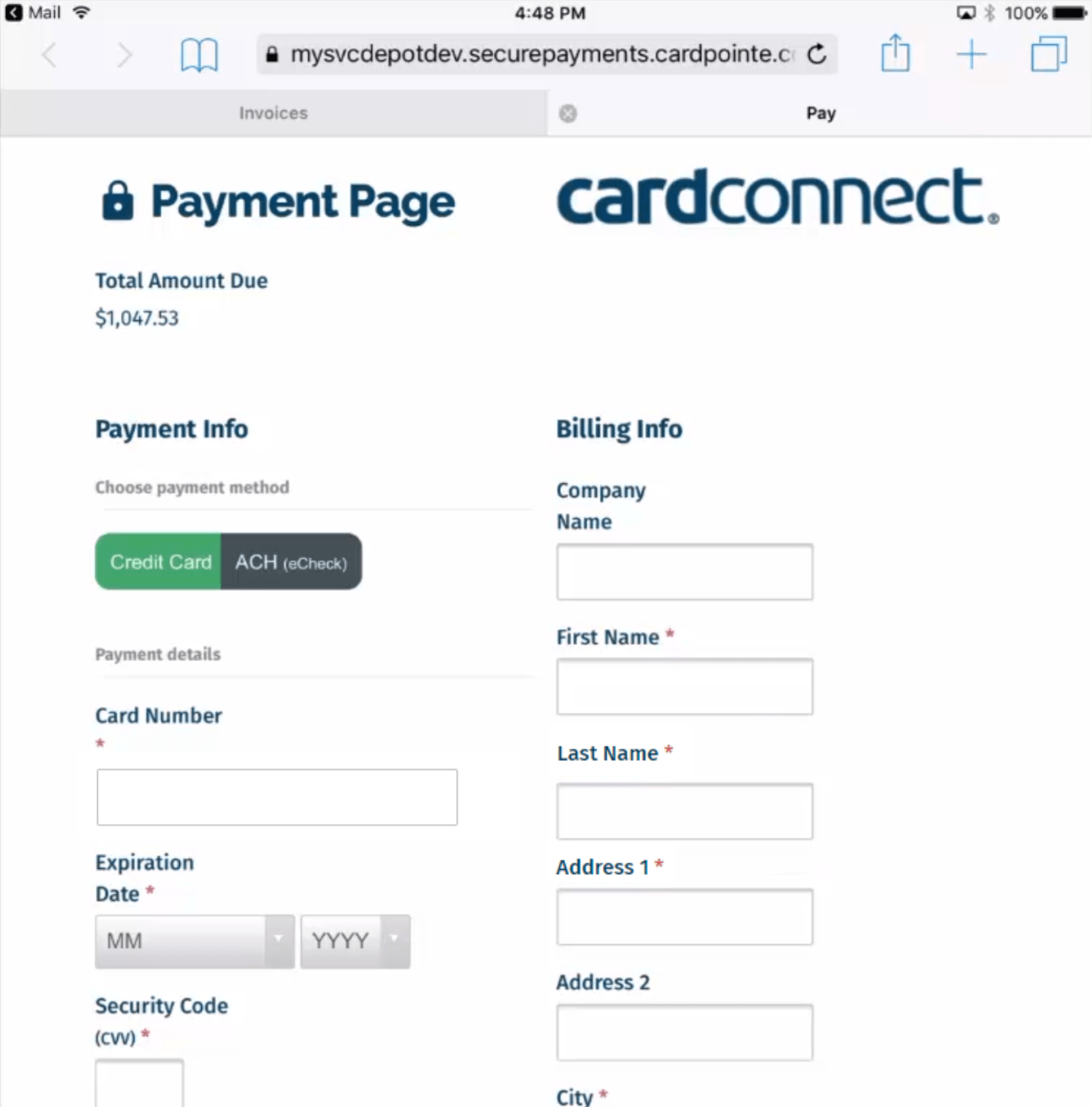
To get started with your own unique, exclusive payments page, give us a call at 1-888-518-0818.
We’ve also streamlined the way payment information comes back to Smart Service via a new Post Payments screen (found in the Office tab):
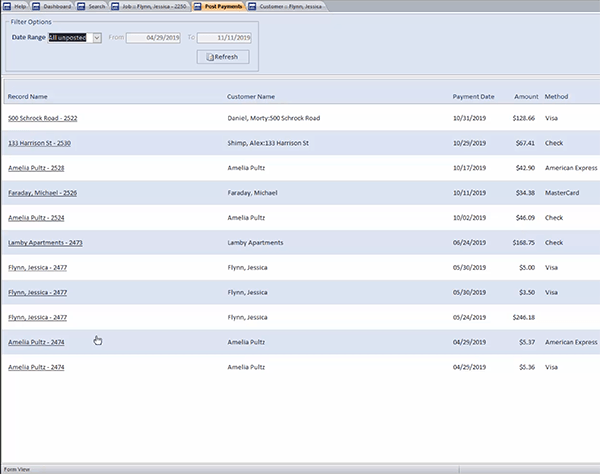
Additional Enhancements
- We’ve added a new Batch Invoicing for Customer option, which will place the QuickBooks invoice under the customer, regardless of whether or not a location exists between the job and customer record. This will combine other Batch to Customer jobs into one invoice if more than one Batch to Customer job exists for a given customer.
- Post Work Orders now has a select all option.
- Job Type and Creation Date filters have been added to contacts search.
- QuickBooks Online users have the ability to use item bundles in Smart Service.
- Users will now find an option to select or deselect all one-time or active boxes for line items.
- You can now filter out jobs with missing email addresses in the Email Job Reminders screen.
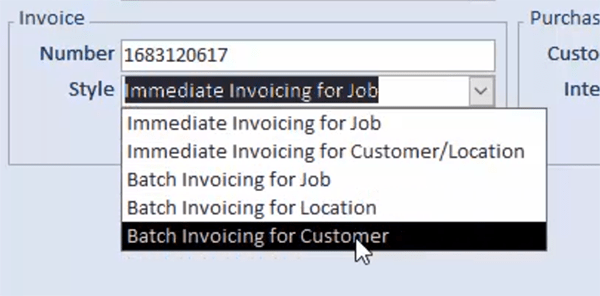
Other Resources
Click to view the complete 10.105 release notes.
Click to update Smart Service.