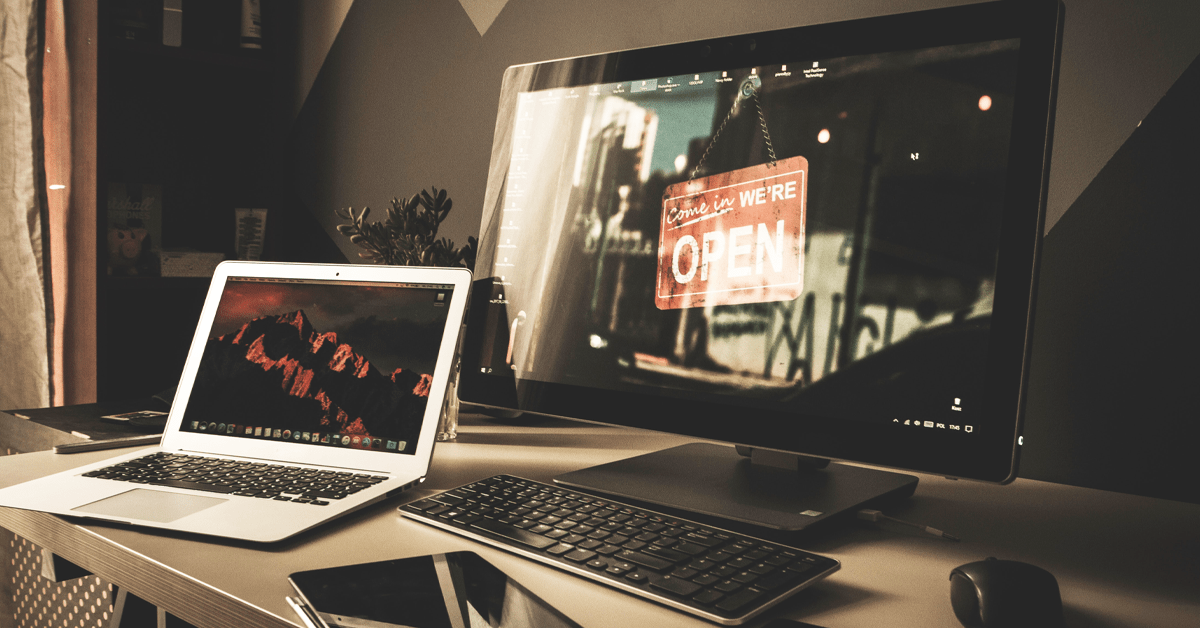Tips for Digitizing Your Office During the COVID-19 Pandemic
By Ben Yackshaw on Thursday, April 2, 2020Virtualizing your office during the COVID-19 pandemic will help you keep the lights on—and your customers and employees safe.
Needless to say, over the last few weeks the realities of running and managing your business have changed dramatically. The COVID-19 pandemic has changed everyday life in a dramatic, unprecedented way. Most field service businesses fall into the category of essential services, so for the time being you have the opportunity to continue your services.
However, your team should still take precautions. Last week, we went over some safety considerations for field service technicians. This week, we’ll take a look at ways to virtualize your office systems and technology.
Digitizing the Scheduling and Dispatch Process
Field service businesses that use paper and pen to dispatch work orders force their employees into close physical proximity with each other, increasing their potential to transmit infection. Most service pros reading this article (published by the software providers Smart Service) likely already use a field service scheduling software program, but those that don’t should take this moment to consider trying one out.
Software digitizes your job process, allowing you to create and use paperless work orders and forms. This will help your team share and update vital paperwork with each other, and with customers, without risking physical exposure. Of course, adopting field service software has a ton of other benefits, namely increasing efficiency and allowing your business to fit more work into every work day.
To learn more about Smart Service, request a free demo.
Accessing Office Computers from Remote Locations
For many businesses, the central office computer holds the keys to the kingdom. Office dispatchers typically schedule and dispatch work from the one desktop device, which may also house service histories, important documents, and other valuable business data. This poses a problem for businesses trying to move to a work-from-home situation.
Fortunately, modern technology allows us “remote access” to any of our computers. This means you can use a home computer to virtually log into your office PC and do anything on it that you could do while physically sitting in front of it.
Chrome Remote Desktop is a free tool offered by Google. It allows anyone with a Google account to set up a computer to be remotely accessed from another device. You’ll need to set it up on the computer you intend to access (which means at least one trip to the office), but the process is relatively easy to complete with Google’s built-in instructions. (Note that you’ll have to prevent your computer from ever shutting off or going to sleep for remote access to work.)
More complex tools (many of them requiring fees to use) also accomplish the same thing as Chrome Remote Desktop. You may wish to check out these alternate services:
Cloud Hosting Services
Feel more confident about your computer skills? Advanced users might want to take this opportunity to set up a dedicated virtual machine/server using a service like Infinitely Virtual or Trapp Technology. This essentially gives you a cloud-based computer that you can access from any internet-enabled device. You can install and run all your vital business software (Smart Service, QuickBooks, Microsoft Office, etc.) on your virtual machine.
Remote Consultations and Estimates
Most people right now will hesitate at the prospect of letting a technician into their home. Even so, your customers have issues that may require immediate (or even emergency) attention. A good way to meet them halfway? Offer remote consultations and estimates.
CW Electrical Services in Pennsylvania has started to do this. The idea is simple. Rather than sending a tech to walk through a home, investigate an issue, and generate a quote, a tech or sales rep conducts a Skype video call. During the call, the customer walks through their home with their phone to show the tech the issue. Using this info, the tech can come up with a solution and work out the approximate cost of service. (Many video chat tools like Skype are free to use.) Then, they can use a tool like the Smart Service mobile app to email a quote for approval.
Collecting Payments with an Online Payment Portal
A lot of service pros collect payments (via check or credit card) after performing a job. While you can work out a way to swipe a credit card or pick up a check without going near a customer, a better way to navigate the issue right now is to use an online payment portal.
An online payment portal refers to a webpage a customer goes to pay for a product or service. (Online retailers like Amazon use online payment portals in every transaction.) Instead of approaching customers to swipe a card at the end of a job, you can send them a link to a website where they can make payment.
Not sure how to accomplish this? If you use Smart Service, you already have access to this feature! Sign up for payment processing and you can start embedding a link to a payment portal in every invoice you send your customer.
This video explains how it works:
Between digital scheduling and dispatching, virtual estimates, and using an online payment portal, you can continue to offer customers all your regular services without putting them in cross proximity with your technicians (which also has the added benefit of protecting your technicians).
Small Business Loans and Resources
Of course, times could still get tight. While you can use the above tips to safely continue your work, many of your customers may not be in the same position. Some may not want to spend money right now, which could mean a revenue crunch for you.
Fortunately, small businesses have a lot of lifelines available to them to power through the current situation. If things look bad for you (or you want to take preemptive measures), check out this list of small business loans and resources.