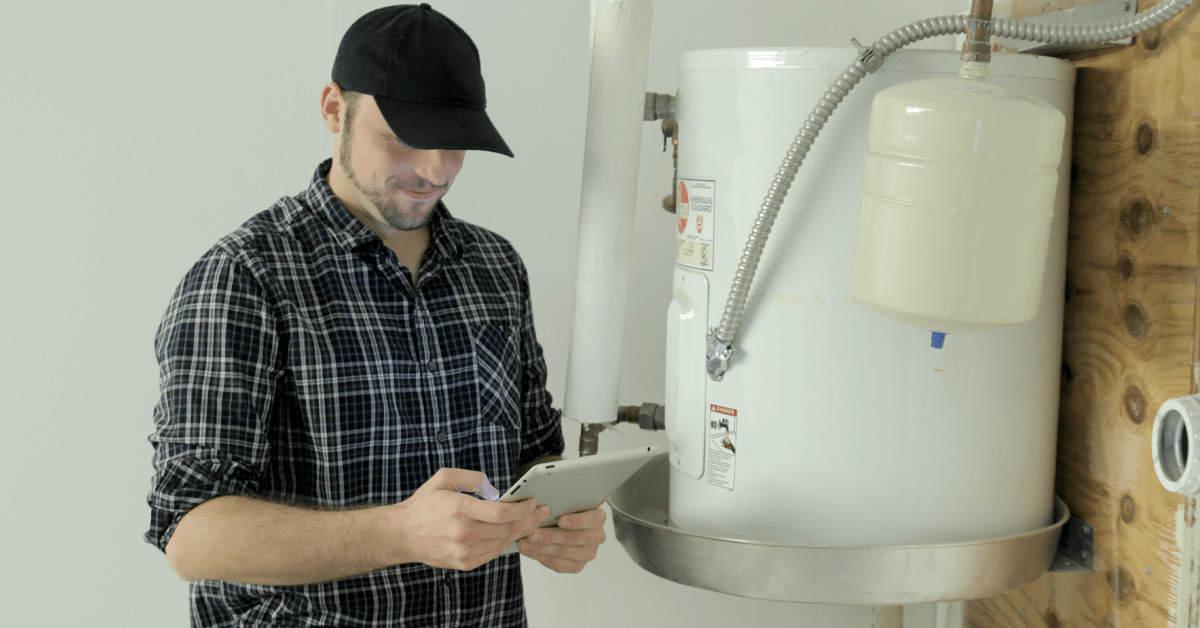Mobile Plumbing Software: What can it do for you?
By My Service Depot on Friday, May 14, 2021What can mobile plumbing software do for your business? We take a look at some of the main benefits.
Keeping an entire team of plumbing technicians organized and focused can get difficult quickly if you only have paper work orders. When you’re getting started, tracking things on paper works pretty well, but it comes with a number of obvious limitations. Paper sheets can get lost, torn, dirty, or come back covered in illegible handwriting. Plus, once your office team receives a paper work order from a field technician, they have to manually enter the important data into a spreadsheet or accounting system like QuickBooks.
Fortunately, there is a better way.
Mobile Plumbing Software
Through the use of mobile plumbing software, you can keep better track of your technicians and eliminate most of your paperwork, using digital work orders and forms instead of hard copies. The plumbing software Smart Service, for example, can electronically send jobs, work orders, and estimates from the technician in the field to the office, and vice versa.
Better yet, Smart Service integrates with QuickBooks. This means your digital work orders, estimates, and forms can pass information directly into your existing accounting software.
In this article, we’ll dive deeper into some of the most beneficial aspects of using the mobile plumbing software Smart Service.
Time Tracking
The Smart Service mobile app allows users to track the amount of time they spend on a job for payroll and billing. Here’s how it works.
First, your technician clocks in for the day. They can do this using their phone or tablet at home, then head directly to their first job. This potentially saves an unproductive commute! Once your tech arrives at the job, they can clock in to start tracking the time they spend on that particular assignment/customer.
If needed, Smart Service can also track breaks and lunches. At the end of the day, you’ll have a perfect picture of how much time went into performing work, how much got spent in transit, and what breaks (if any) your tech took. Monitoring this info allows your office team to accurately perform job costing to see the profitability of your business’ work.
Techs can even add time tracking data to a work order using something called “job items.” These job items make up the invoice created in Smart Service (and that will ultimately post to QuickBooks). This makes it easy to bill the customer an hourly rate for labor. Speaking of billing…
Billing, Payments, and Customer History
The Smart Service mobile app offers techs the capability to take payments out in the field. Smart Service can scan credit cards or log check info electronically. This gives your office staff a bit of a break, as the payments transition seamlessly from the Smart Service mobile app into QuickBooks. That means they won’t have to waste untold time trying to track down customers to make outstanding payments.
Smart Service offers seamless QuickBooks integration. This means a customer can call you in the office, you can schedule a job, send the work order over to the technician, they can track their time spent traveling to the job, clock into the job when they actually start on it, notate everything they do (parts/services/etc.), record equipment info, then finalize the paperwork and collect payments. All this work (even info on customer equipment like water heaters, water softeners, etc.) becomes a permanent part of your customer’s service history. You can even go as far as taking pictures of the job site to paint a clearer picture for any technicians that may go out to the customer’s site again to do work in the future.
All of this updates your customer records in QuickBooks. Once something gets entered into Smart Service, you don’t have to worry about notating it in QuickBooks as well. It all happens automatically. Double data entry? Forget about it!
Digital Forms
Got some existing forms you like? No problem! You can use PDF forms to replace actual paperwork via the Smart Service mobile app. Fillable PDF forms will make your work much easier, as you won’t have any bad handwriting or lost/dirty forms to contend with.
When using a digital form on a particular job, the Smart Service mobile app will automatically fill in a lot of the information for you (customer contact info, etc.). From there, you can put the rest in manually, then add the form to the job. This will make it so that when you send the work back to the office, the staff there can review those fillable PDFs (no need for overstuffed filing cabinets!). You can send a copy to your customer as well. This allows you to keep backups of all your jobs and paperwork.
Final Thoughts
Smart Service can help eliminate a lot of the stressors that paperwork can produce. Using mobile plumbing software makes it so you never have to worry about getting all your precious info from the field back to the office. Instead, it all happens automatically!