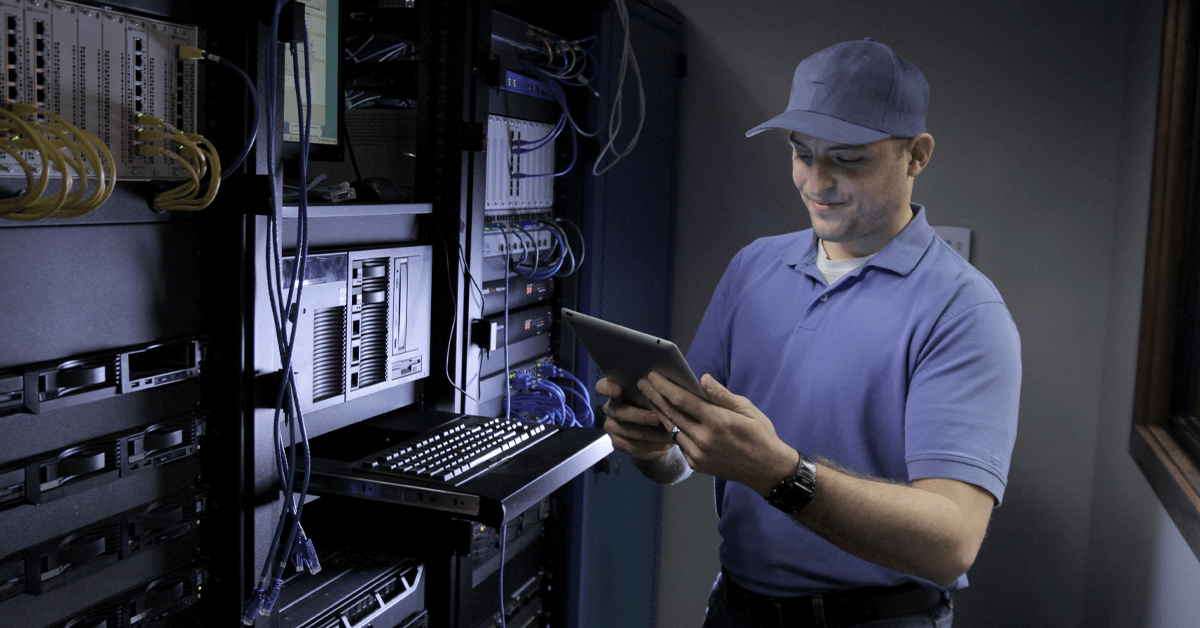Cloud Field Service Software vs. Desktop-Based Field Service Software
By My Service Depot on Thursday, September 17, 2020The modern field service business has an important choice when it comes to software; go cloud or go desktop?
With field service contractors busier than ever, many companies have turned to technology to help streamline and optimize their business, both in the field and in the office. These companies give their technicians another tool to provide the highest level of service possible.
Server-Based vs. Cloud-Based Field Service Software
Of course, before you can take advantage of this tool, you have to ask some hard questions, including, “What type of field service technology solution should we implement? Should we look at a server/desktop-based system or a cloud-based service?” Both systems offer several unique benefits, and everyone has their own specific needs when it comes to field service software. This makes the choice between a cloud-based system and a server-based an important one.
First, let’s establish definitions for both of there terms. A server-based (or desktop-based) system operates off of a local server in a physical location, usually either a computer at a business’ headquarters or at a special facility dedicated to running multiple, redundant machines for business owners. In most cases, outside of very large companies with multiple, bigger locations, a server-based system will consist of a computer or series of computers in an office.
A cloud-based system operates off of a server, or groups of servers (server farms) that house the system. Generally, your business accesses that server and data though the internet by logging into your software provider’s website.
Both systems are safe, secure, reliable, and easily accessible by your staff and technicians.
Data Storage and Backups
You may think, “I’d rather have my data stored locally and not rely on ‘the cloud’ to keep my data safe.” It’s a fair point, but cloud systems have automated backup schedules, and in most cases have redundancy built in. Redundancy means that the software provider has multiple servers at different locations, so that in the rare instance that one sustains damage, the others still keeps your data safely backed up.
Often, a server-based system has backup options as well. Some run in the background, others require data to get manually backed up and stored on a device (like a flash drive or external hard drive). When choosing your field service management software, look into the backup options offered by your provider.
Office-Field Connectivity
Take connectivity into account as well. Although we live in the era where the big three cellular companies race to deliver the latest and greatest cellular coverage, some areas (particularly the kind of remote locations that field service companies often work in) just don’t get coverage. You know your business and the cellular coverage of the associated area better than anyone. If you struggle to get a signal throughout the day, a cloud system probably won’t be the best choice for you. Cloud systems rely on internet connections. They won’t do you any good if your technicians can’t access them while on the job.
How do technicians access your data if it is tied to a local server? Most systems will push data and information to a mobile device when it has an internet connection. Even a technician in the field with no service can access data and make changes, since the last update from the office will still appear on their phone or tablet.
Does the system meet the needs of my business and solve the problems I want to resolve?
You know the pain points that you want to fix by adding a field service solution better than anyone. Make sure you get the software that not only solves those problems, but has the ability to grow with your operation. Avoid getting a system that works for now, but will become obsolete in the future. This will hold you back (many users encounter this problem with budget field service management software systems).
Smart Service has the answer for you. Smart Service offers cutting edge field service software solutions, providing both server- and cloud-based platforms. Both can be customized and grow with your business.
Smart Service Enterprise (usually simply called “Smart Service”) is a server-based system that works seamlessly with QuickBooks to give you scheduling, billing, routing, and more. Smart Service Enterprise utilizes a mobile app to keep the entire company in the loop. Your technicians can get their jobs for the day, do the work, and bill the customer regardless of if they have service or not. The Smart Service mobile app syncs back to the local server whenever the mobile device has an internet connection.
If you want a cloud-based solution, Smart Service offers that too in the form of Smart Service 365. Smart Service 365 is a cloud-based system that checks off all the boxes for your field service needs. The software works no matter what type of device you use it on; all you need is an internet connection.
Conclusion
Choosing your HVAC field service solution represents a major decision for your business. Make sure you not only look at the problems you want to solve with technology right now, but down the road as well. Take into consideration wether a local server or a cloud-based system fits your business’ unique needs. Both Smart Service Enterprise (server-based), and Smart Service 365 (cloud-based) will take your business to the next level by providing you with a custom field service technology solution that will become your technicians’ new favorite tool, providing you the peace of mind you need to know that you can give your customers the best possible experience.