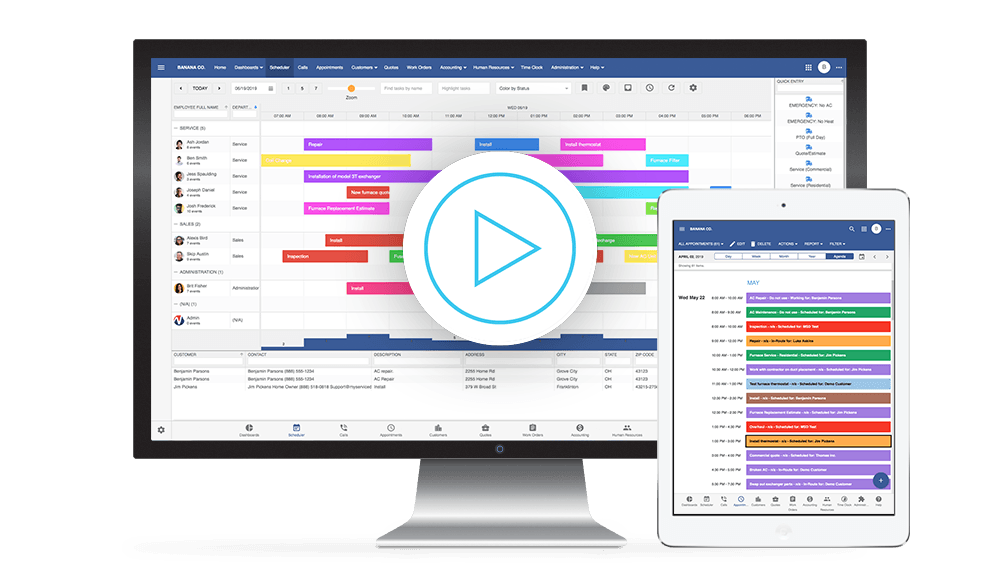Choose your flavor:
 Smart Service 365
Smart Service 365
The Best Cloud-Based Field Service Management Software
The cloud-based scheduling software Smart Service 365 empowers you to run your field service businesses from anywhere in the world. Use any internet-enabled device to log in, schedule jobs, review work orders, post invoices, and track employee progress. Smart Service 365 lets you keep your finger on the pulse of your business, no matter where the day takes you. Step into the future today!
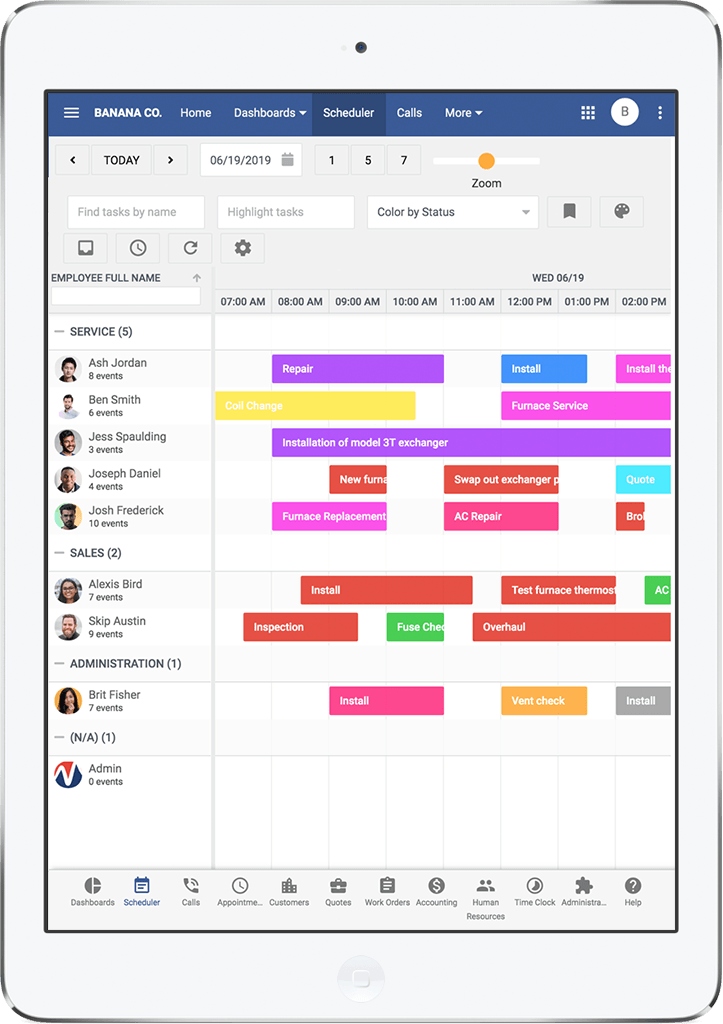
Schedule service calls and estimates.
Smart Service 365 offers fast, easy, intuitive, drag-and-drop scheduling, allowing dispatchers, managers, and technicians to schedule new work in just a few seconds. The scheduling board updates in real time, keeping everyone in your office on the same page. Technicians can log in to view their workload from any internet-enabled device, eliminating the need to repeatedly travel to and from the office to collect new paperwork. Want to see how it works? Request a Smart Service 365 demo today!
Complete digital work orders.
Once your techs arrive at a job site, they can use Smart Service 365 to review pertinent notes and customer information, then start populating a work order with line items to reflect the tasks they perform. With a few taps, techs can add or update equipment information, adding pictures as needed. Your management team can see every update in real time, allowing them to stay connected to all the field work happening in the company. Once a tech finishes a job, a simple tap converts the work order into an invoice! Request a Smart Service 365 demo today!
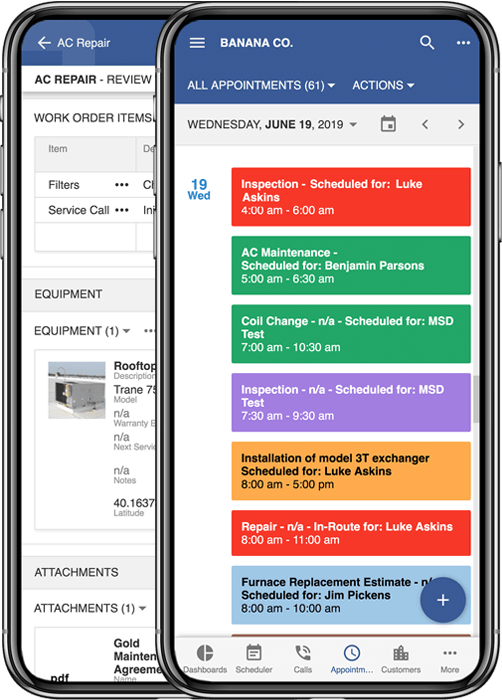
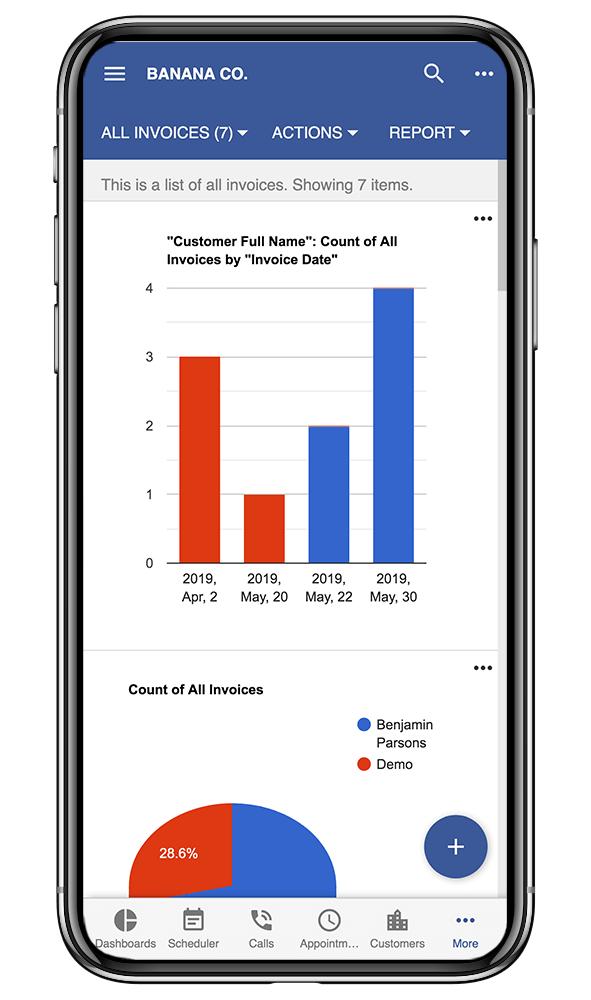
Collect payments in the field.
Save time and reduce your billing cycle by collecting payments directly within Smart Service 365. The cloud-based work order software doubles as a merchant service (complete with same-day funding), allowing users to collect credit card, cash, and check payments. Peerless encryption keeps customer information safe, and integrating payment collection with your scheduling system will dramatically reduce your billing cycle. Ready to start collecting payments in the field? Request a Smart Service 365 demo today!
Manage customers and employees.
Smart Service 365 works as an end-to-end customer management system. Import existing customer and items lists to get started with the field service management software right away. Schedule and complete jobs to build up a comprehensive service history (complete with equipment information). Do any recurring work? No problem! Smart Service 365 lets you establish regular routes, then shows you your techs’ progress as they travel and complete work throughout the day. Request a demo today to get a firsthand look at how it all works.
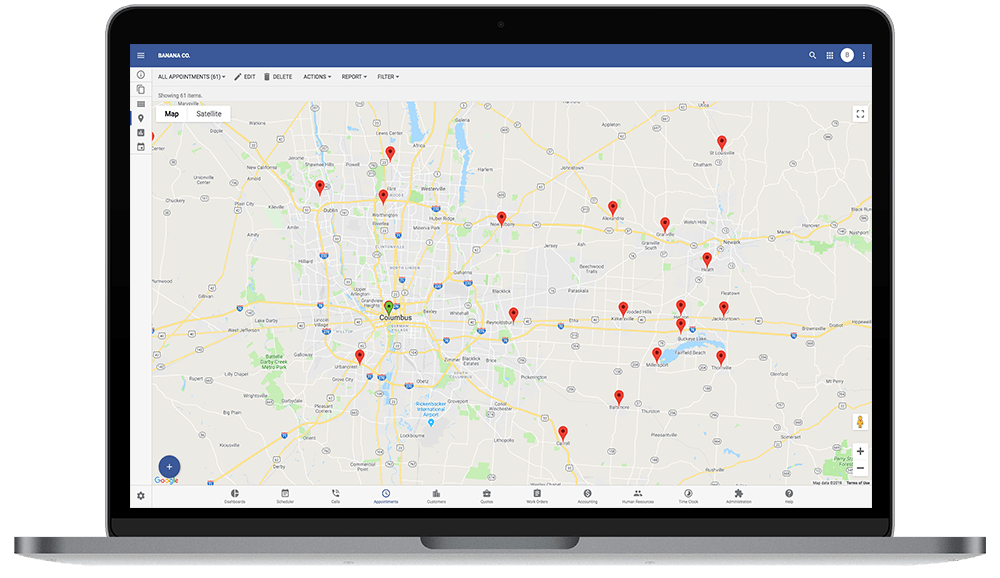
![]()
Estimates
Your team can schedule estimates and build quotes in the field, helping customers understand the exact scope of a project. Finish a quote, and one tap converts it into a work order.
![]()
Invoicing
Managing invoices has never been easier! Review the status of all your invoices in one place, and email any outstanding bills directly to your customers.
![]()
Service Histories
Your team can access all of a customer’s service history in Smart Service 365. Old work orders, photos, equipment info, and more will help you easily handle future maintenance.
![]()
Routing
Convenient map views help your team choose the optimum order to tackle their workload, and recurring appointments help users create regular routes.
![]()
Pictures
Add photos to work orders and equipment records to record job progress, bolster your service history, and wow customers with before/after comparisons.
![]()
QuickBooks Integration
You can use Smart Service 365 as your all-in-one accounting hub, or elect to post invoices to QuickBooks Online.
Smart Service 365 FAQ
Smart Service 365 is a subscription-based web app used by field service companies (HVAC, plumbing, etc.) to run every aspect of their business, from scheduling and dispatching to billing and customer management.
Smart Service 365 tackles scheduling, billing, dispatching, customer management, work orders, routing, estimates, time tracking, and virtually every other administrative need facing modern field service companies. With Smart Service 365, users can build service histories, track employee progress, manage equipment information, collect payments, and generate reports on the health of their business. For more information on Smart Service 365 features, call 1-888-518-0818 or simply request a demo.
Field service companies everywhere rely on Smart Service 365 to complete work on a daily basis. Our customers include businesses in the HVAC, plumbing, electrician, pest control, construction, cleaning, pool service, fire protection, landscaping, septic, appliance repair, garage door, irrigation, window cleaning, chimney sweep, security, handyman, and document destruction fields (among others).
Smart Service 365 subscriptions start at $129.99 per user, per month.
Smart Service 365 is a cloud-based, software as a service (SaaS) product available for a monthly subscription fee. It requires an internet connection to use and offers some connectivity to QuickBooks Online.
Smart Service is a desktop-based software platform that offers real time integration with both desktop and online versions of QuickBooks. It is available for a one-time purchase price and a nominal annual support fee.
Functionally, both products serve the same purpose: scheduling jobs and making life easier for field service companies. Both are supported by the same team. If you want to speak to a product expert about which product makes more sense for your company, call us at 1-888-518-0818 or fill out the form at the bottom of this page.
We offer free online demonstrations to businesses interested in Smart Service 365. Call us at 1-888-518-0818 or fill out the form at the bottom of the page to schedule yours.